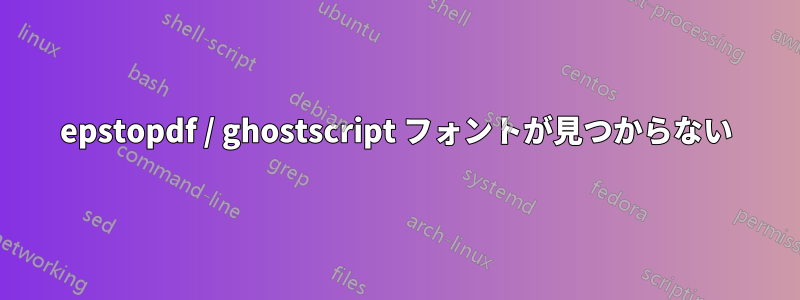
私は次のように設定しています
$ epstopdf --version
epstopdf ($Id: epstopdf.pl 31784 2013-09-27 22:43:16Z karl $) 2.18
$ gs --version
9.10
$ tex --version
TeX 3.1415926 (TeX Live 2014/dev)
$ uname -a
Linux escritorio-01 3.12.5-302.fc20.x86_64 #1 SMP Tue Dec 17 20:42:32 UTC 2013 x86_64 x86_64 x86_64 GNU/Linux
.epsファイルを.pdfに変換しようとしています。次のコマンドを実行しています
$ epstopdf untitled.eps --debug
* kpsewhich command: kpsewhich
* Input filename: untitled.eps
* Output filename: untitled.pdf
* BoundingBox comment: %%BoundingBox:
* Ghostscript command: gs
* Compression: on
* Embedding: on
* Rotation: None
* Resolution: [use gs default]
* Ghostscript pipe: gs -dSAFER -dNOPAUSE -dBATCH -sDEVICE=pdfwrite -sOutputFile=untitled.pdf -dPDFSETTINGS=/prepress -dMaxSubsetPct=100 -dSubsetFonts=true -dEmbedAllFonts=true -dAutoRotatePages=/None - -c quit
* Binary junk at start of file: 0 byte(s)
* Scanning header for BoundingBox
* Old BoundingBox: 81 227 529 564
* New BoundingBox: 0 0 448 337
* Offset: -81 -227
GPL Ghostscript 9.10 (2013-08-30)
Copyright (C) 2013 Artifex Software, Inc. All rights reserved.
This software comes with NO WARRANTY: see the file PUBLIC for details.
Can't find (or can't open) font file /usr/share/ghostscript/9.10/Resource/Font/NimbusSanL-Regu.
Can't find (or can't open) font file NimbusSanL-Regu.
Can't find (or can't open) font file /usr/share/ghostscript/9.10/Resource/Font/NimbusSanL-Regu.
Can't find (or can't open) font file NimbusSanL-Regu.
Querying operating system for font files...
Can't find (or can't open) font file /usr/share/ghostscript/9.10/Resource/Font/NimbusSanL-Regu.
Can't find (or can't open) font file NimbusSanL-Regu.
Didn't find this font on the system!
Substituting font Courier for NimbusSanL-Regu.
Can't find (or can't open) font file /usr/share/ghostscript/9.10/Resource/Font/NimbusMonL-Regu.
Can't find (or can't open) font file NimbusMonL-Regu.
Can't find (or can't open) font file /usr/share/ghostscript/9.10/Resource/Font/NimbusMonL-Regu.
Can't find (or can't open) font file NimbusMonL-Regu.
Didn't find this font on the system!
Unable to substitute for font.
Error: /invalidfont in /findfont
Operand stack:
120 Helvetica ISOLatin1Encoding Helvetica Helvetica
Execution stack:
%interp_exit .runexec2 --nostringval-- --nostringval-- --nostringval-- 2 %stopped_push --nostringval-- --nostringval-- --nostringval-- false 1 %stopped_push 1884 1 3 %oparray_pop 1883 1 3 %oparray_pop --nostringval-- 1867 1 3 %oparray_pop 1755 1 3 %oparray_pop --nostringval-- %errorexec_pop .runexec2 --nostringval-- --nostringval-- --nostringval-- 2 %stopped_push --nostringval-- --nostringval-- --nostringval-- 1836 5 5 %oparray_pop
Dictionary stack:
--dict:1174/1684(ro)(G)-- --dict:0/20(G)-- --dict:82/200(L)-- --dict:94/160(L)-- --dict:8/85(L)--
Current allocation mode is local
Last OS error: Not a directory
GPL Ghostscript 9.10: Unrecoverable error, exit code 1
epstopdf ($Id: epstopdf.pl 31784 2013-09-27 22:43:16Z karl $) 2.18
!!! Error: Writing to gs failed, error code 1
これにより、空白の.pdfファイルが生成されます。関連する議論があるようですこのバグレポートでは、更新に失敗したキャッシュについて。しかし、スレッドの技術レベルは私のレベルを超えています。私はゴーストスクリプトについて何も知りません。それでも、問題はゴーストスクリプトが Nimbus* フォントを見つけられないということではなく、それらを置換できないということのようです。誰か助けてくれませんか? ありがとう!
編集済み: 解決策が見つかりました。以下に回答を追加しました。皆さんありがとう
答え1
まあ、ようやく問題を解決できました。これは答えというよりは解決策です。どうやら、何らかの衝突があるゴーストスクリプトと無限パッケージUnix でフォントのレンダリングを改善するために使用されます (Fedora のデフォルトのフォント レンダリングはひどいです)。そのため、infinality を削除する必要があります :(
$ sudo yum remove -y freetype-infinality
以上です、エプストPDF 再び動作しました。そして今度はひどいフォントになってしまいました!
おそらく、フォント、ゴーストスクリプト、および infinality についてもう少し理解している人が、このスレッドに、私のような単純な解決策ではなく、何が起こっているのかの本当の答えを追加できるでしょう。ありがとうございます。
答え2
-sFONTPATH=...コマンドラインで直接スイッチを使用して、フォントを検索する場所を Ghostscript に指定することができます。
gs -sFONTPATH=/usr/share/fonts;/some/other/path [...rest of command...]
あるいは、GS_FONTPATH環境変数を設定することもできます。
複数のフォント ディレクトリの場合は、区切り文字としてセミコロンを使用します;。


