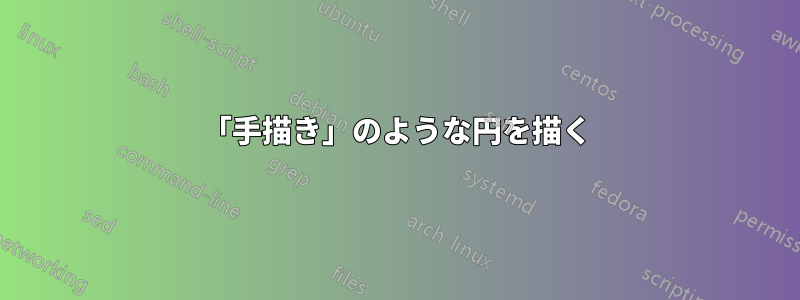
手描きの円に近いものを描くには、次の方法が良いと思いますtikz:
\documentclass{article}
\pagestyle{empty}
\usepackage{tikz}
\usetikzlibrary{calc}
\begin{document}
\begin{tikzpicture}
\coordinate (A) at (0,0);
\coordinate (C) at (2in, 0);
\coordinate (B) at ($(C)!1in!-90:(A)$);
\draw (A) -- (C) -- (B) -- cycle;
\coordinate (A/u) at ($(A) + (30:1em)$);
\coordinate (A/d) at ($(A) + (-10:1em)$);
\coordinate (A/x) at ($(A) + (120:2em)$);
\coordinate (A/y) at ($(A) + (-120:2em)$);
\draw[line width=1pt] (A/d) .. controls (A/x) and (A/y) .. (A/u);
\end{tikzpicture}
\end{document}

気がついた手描きの線をシミュレートするぐらぐらした効果はいいのですが、端が完全には交わらない円に近いものが欲しいです。
答え1
の助けを借りて手描きの線をシミュレートするより良い結果が得られるようです(赤この特定のアプリケーションでは、パーカッションの では正方形 (線) を使用するのがdecoration=penciline適しており、アラン・マテスの では円を使用するのが適しています\freedraw。

コード:
\documentclass{article}
\pagestyle{empty}
\usepackage{tikz}
\usetikzlibrary{calc,decorations.pathmorphing,patterns,shapes}
%% https://tex.stackexchange.com/questions/39296/simulating-hand-drawn-lines: percusse
\pgfdeclaredecoration{penciline}{initial}{
\state{initial}[width=+\pgfdecoratedinputsegmentremainingdistance,auto corner on length=1mm,]{
\pgfpathcurveto%
{% From
\pgfqpoint{\pgfdecoratedinputsegmentremainingdistance}
{\pgfdecorationsegmentamplitude}
}
{% Control 1
\pgfmathrand
\pgfpointadd{\pgfqpoint{\pgfdecoratedinputsegmentremainingdistance}{0pt}}
{\pgfqpoint{-\pgfdecorationsegmentaspect\pgfdecoratedinputsegmentremainingdistance}%
{\pgfmathresult\pgfdecorationsegmentamplitude}
}
}
{%TO
\pgfpointadd{\pgfpointdecoratedinputsegmentlast}{\pgfpoint{0.5pt}{1.5pt}}
}
}
\state{final}{}
}
%% https://tex.stackexchange.com/questions/39296/simulating-hand-drawn-lines: Alain Matthes
\pgfdeclaredecoration{free hand}{start}
{
\state{start}[width = +0pt,
next state=step,
persistent precomputation = \pgfdecoratepathhascornerstrue]{}
\state{step}[auto end on length = 3pt,
auto corner on length = 3pt,
width=+2pt]
{
\pgfpathlineto{
\pgfpointadd
{\pgfpoint{2pt}{0pt}}
{\pgfpoint{rand*0.15pt}{rand*0.15pt}}
}
}
\state{final}
{}
}
\tikzset{free hand/.style={
decorate,
decoration={free hand}
}
}
\def\freedraw#1;{\draw[free hand] #1;}
\begin{document}
\begin{tikzpicture}
\coordinate (A) at (0,0);
\coordinate (C) at (1in, 0);
\coordinate (B) at ($(C)!1in!-90:(A)$);
\draw (A) -- (C) -- (B) -- cycle;
\coordinate (A/u) at ($(A) + (30:1em)$);
\coordinate (A/d) at ($(A) + (-10:1em)$);
\coordinate (A/x) at ($(A) + (120:2em)$);
\coordinate (A/y) at ($(A) + (-120:2em)$);
\begin{scope}[decoration=penciline]
\draw[thick, fill=blue!25, fill opacity=.25, draw=red, decorate] ($(A)+(-0.1cm,-0.1cm)$) rectangle (0.1cm,0.2cm);
\draw[thick, draw=brown, radius=0.1cm, decorate] (B) circle (0.15cm);
\draw[thick, draw=blue, x radius=0.15cm, y radius=0.19cm, rotate=30, shape=circle, decorate,] (C) circle {};
\node [above left] at (B) {decoration=penciline};
\end{scope}
\end{tikzpicture}
\hspace*{0.3cm}
\begin{tikzpicture}
\coordinate (A) at (0,0);
\coordinate (C) at (1in, 0);
\coordinate (B) at ($(C)!1in!-90:(A)$);
\draw (A) -- (C) -- (B) -- cycle;
\coordinate (A/u) at ($(A) + (30:1em)$);
\coordinate (A/d) at ($(A) + (-10:1em)$);
\coordinate (A/x) at ($(A) + (120:2em)$);
\coordinate (A/y) at ($(A) + (-120:2em)$);
\freedraw[thick, draw=blue] ($(A)+(-0.1cm,-0.1cm)$) rectangle (0.15cm,0.2cm);
\freedraw[thick, fill=blue!25, fill opacity=.25, draw=red] (B) circle [radius=0.2cm];
\freedraw[thick, fill=blue!25, fill opacity=.25, draw=red, x radius=0.15cm, y radius=0.19cm, rotate=30, shape=circle,] (C) circle {};
\node [above left] at (B) {\textbackslash freedraw};
\end{tikzpicture}
\end{document}
答え2
の駆動方法はわかりませんのでtikz、構文が不規則な場合はご容赦ください。ただし、私が行ったのは、 を取得して、\mathcal{O}ユーザー定義の方法で伸縮および回転させることです。
\documentclass{article}
\pagestyle{empty}
\usepackage{tikz}
\usetikzlibrary{calc}
\newcommand\handoh[3][0]{%
\scalebox{#2}[#3]{\raisebox{1pt}{\kern3pt\rotatebox{#1}{%
\kern-4.5pt\raisebox{-2pt}{$\mathcal{O}$}\kern-4pt}}\kern2pt}%
}
\begin{document}
\begin{tikzpicture}
\coordinate (A) at (0,0);
\coordinate (C) at (2in, 0);
\coordinate (B) at ($(C)!1in!-90:(A)$);
\draw (A) -- (C) -- (B) -- cycle;
\coordinate (A/u) at ($(A) + (30:1em)$);
\coordinate (A/d) at ($(A) + (-10:1em)$);
\coordinate (A/x) at ($(A) + (120:2em)$);
\coordinate (A/y) at ($(A) + (-120:2em)$);
\node (D) [label=left:{\textbackslash handoh[160]\{2.5\}\{3\}}]
at (A) {\handoh[160]{2.5}{3}};
\node (E) [label=left:{\textbackslash handoh[45]\{1.3\}\{1.7\}}]
at (B) {\handoh[45]{1.3}{1.7}};
\node (F) [label=below:{\textbackslash handoh[-70]\{2.5\}\{1.5\}}]
at (C) {\handoh[-70]{2.5}{1.5}};
\end{tikzpicture}
\end{document}

答え3
円の反対側に別の中点がないと、希望する真の円形を得るのは困難です。この MWE は、もう 1 つの中点を追加し、制御点を少し調整して、やや円形でやや不規則な形状にします。
実のところ、「ぐらつく」効果は直線部分では良いのですが、ほとんどの場合、小さな円は、単に長方形であることが多いだけで、かなり滑らかな線であることがわかります...
MWE:
\documentclass{article}
\pagestyle{empty}
\usepackage{tikz}
\usetikzlibrary{calc}
\begin{document}
\begin{tikzpicture}
\coordinate (A) at (0,0);
\coordinate (C) at (2in, 0);
\coordinate (B) at ($(C)!1in!-90:(A)$);
\draw (A) -- (C) -- (B) -- cycle;
\coordinate (A/u) at ($(A) + (40:.8em)$);
\coordinate (A/d) at ($(A) + (-20:1.1em)$);
\coordinate (A/l) at ($(A) + (180:.7em)$);
\coordinate (A/x) at ($(A) + (50:1em)$);
\coordinate (A/y) at ($(A) + (120:1.2em)$);
\coordinate (A/v) at ($(A) + (-120:1.6em)$);
\coordinate (A/w) at ($(A) + (-30:1.8em)$);
\draw[line width=1pt] (A/d) .. controls (A/x) and (A/y) .. (A/l) .. controls (A/v) and (A/w) .. (A/u);
\end{tikzpicture}
\end{document}
与えるもの:



