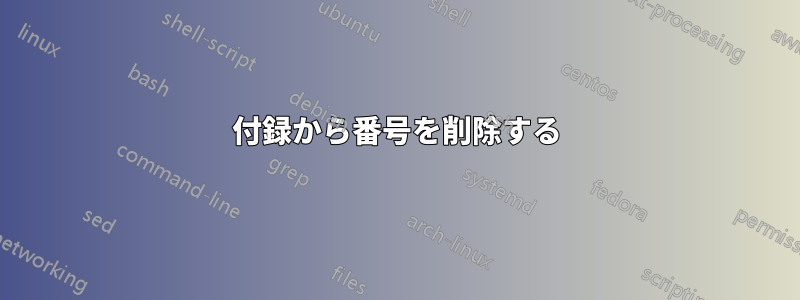
このコードを使用して付録を作成しました
\documentclass [a4paper,12pt,oneside,final]{book}
\usepackage[titletoc,title]{appendix}
\begin{document}
.
.
.
.
\clearpage
\appendix
\newpage
\section{Appendix A}
Stuff here
\section{Second Appendix}
Stuff here
\section{Third Appendix}
Stuff here
\end{document}
.1 Appendix Aそして、それは図に示すように次の形式で表示されます
どうやって乗るか.1私はAppendix A
また、付録のヘッダータイルを作成する方法は、ヘッダーの左側にセクションタイトル、右側にページ番号を配置します。
なにか提案を?
答え1
実際、書籍ドキュメントクラスでは、付録は章として記述されます。
\documentclass [a4paper,12pt,oneside,final]{book}
\usepackage[titletoc,title]{appendix}
\pagestyle{headings} %% for headings, for more customization, use fancyhdr package
\begin{document}
.
%\frontmatter %% better to use this mark up
.
.
.
%\mainmatter %% better to use this mark up
\begin{appendices}
\chapter{Appendix A}
\section{Stuff here}
\clearpage
Some
\chapter{Second Appendix}
Stuff here
\chapter{Third Appendix}
Stuff here
\end{appendices}
%%backmatter %% better to use this mark up
\end{document}




