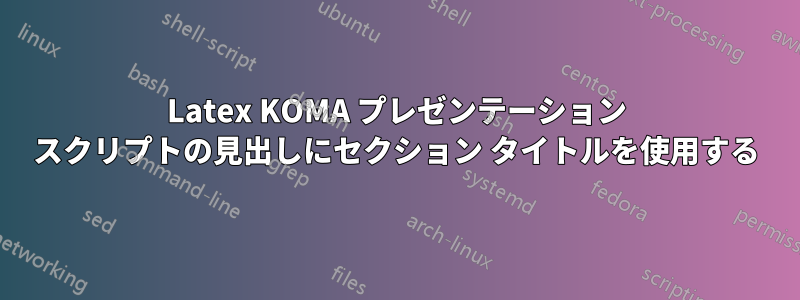
私はプレゼンテーションにLatex KOMAプレゼンテーションテンプレート[1]を使いたいと思っています。しかし、欄外見出し上部の(サブ)セクションのタイトルの横に表示されます。
現在、Latex KOMAプレゼンテーションテンプレート[1]は次のようになります。
\documentclass[
paper=128mm:96mm, % The same paper size as used in the beamer class
fontsize=11pt, % Font size
pagesize, % Write page size to dvi or pdf
parskip=half-, % Paragraphs separated by half a line
]{scrartcl} % KOMA script (article)
\linespread{1.12} % Increase line spacing for readability
%------------------------------------------------
% Colors
\usepackage{xcolor} % Required for custom colors
% Define a few colors for making text stand out within the presentation
\definecolor{mygreen}{RGB}{44,85,17}
\definecolor{myblue}{RGB}{34,31,217}
\definecolor{mybrown}{RGB}{194,164,113}
\definecolor{myred}{RGB}{255,66,56}
% Use these colors within the presentation by enclosing text in the commands below
\newcommand*{\mygreen}[1]{\textcolor{mygreen}{#1}}
\newcommand*{\myblue}[1]{\textcolor{myblue}{#1}}
\newcommand*{\mybrown}[1]{\textcolor{mybrown}{#1}}
\newcommand*{\myred}[1]{\textcolor{myred}{#1}}
%------------------------------------------------
%------------------------------------------------
% Margins
\usepackage[ % Page margins settings
includeheadfoot,
top=3.5mm,
bottom=3.5mm,
left=5.5mm,
right=5.5mm,
headsep=6.5mm,
footskip=8.5mm
]{geometry}
%------------------------------------------------
%------------------------------------------------
% Fonts
\usepackage[T1]{fontenc} % For correct hyphenation and T1 encoding
\usepackage{lmodern} % Default font: latin modern font
%\usepackage{fourier} % Alternative font: utopia
%\usepackage{charter} % Alternative font: low-resolution roman font
\renewcommand{\familydefault}{\sfdefault} % Sans serif - this may need to be commented to see the alternative fonts
%------------------------------------------------
%------------------------------------------------
% Various required packages
\usepackage{amsthm} % Required for theorem environments
\usepackage{bm} % Required for bold math symbols (used in the footer of the slides)
\usepackage{graphicx} % Required for including images in figures
\usepackage{tikz} % Required for colored boxes
\usepackage{booktabs} % Required for horizontal rules in tables
\usepackage{multicol} % Required for creating multiple columns in slides
\usepackage{lastpage} % For printing the total number of pages at the bottom of each slide
\usepackage[english]{babel} % Document language - required for customizing section titles
\usepackage{microtype} % Better typography
\usepackage{tocstyle} % Required for customizing the table of contents
%------------------------------------------------
%------------------------------------------------
% Slide layout configuration
\usepackage{scrpage2} % Required for customization of the header and footer
\pagestyle{scrheadings} % Activates the pagestyle from scrpage2 for custom headers and footers
\clearscrheadfoot % Remove the default header and footer
\setkomafont{pageheadfoot}{\normalfont\color{black}\sffamily} % Font settings for the header and footer
% Sets vertical centering of slide contents with increased space between paragraphs/lists
\makeatletter
\renewcommand*{\@textbottom}{\vskip \z@ \@plus 1fil}
\newcommand*{\@texttop}{\vskip \z@ \@plus .5fil}
\addtolength{\parskip}{\z@\@plus .25fil}
\makeatother
% Remove page numbers and the dots leading to them from the outline slide
\makeatletter
\newtocstyle[noonewithdot]{nodotnopagenumber}{\settocfeature{pagenumberbox}{\@gobble}}
\makeatother
\usetocstyle{nodotnopagenumber}
\AtBeginDocument{\renewcaptionname{english}{\contentsname}{\Large Outline}} % Change the name of the table of contents
%------------------------------------------------
%------------------------------------------------
% Header configuration - if you don't want a header remove this block
\ihead{
\hspace{-2mm}
\begin{tikzpicture}[remember picture,overlay]
\node [xshift=\paperwidth/2,yshift=-\headheight] (mybar) at (current page.north west)[rectangle,fill,inner sep=0pt,minimum width=\paperwidth,minimum height=2\headheight,top color=mygreen!64,bottom color=mygreen]{}; % Colored bar
\node[below of=mybar,yshift=3.3mm,rectangle,shade,inner sep=0pt,minimum width=128mm,minimum height =1.5mm,top color=black!50,bottom color=white]{}; % Shadow under the colored bar
shadow
\end{tikzpicture}
\color{white}\runninghead} % Header text defined by the \runninghead command below and colored white for contrast
%------------------------------------------------
%------------------------------------------------
% Footer configuration
%\newlength{\footheight}
\setlength{\footheight}{8mm} % Height of the footer
\addtokomafont{pagefoot}{\footnotesize} % Small font size for the footnote
\ifoot{% Left side
\hspace{-2mm}
\begin{tikzpicture}[remember picture,overlay]
\node [xshift=\paperwidth/2,yshift=\footheight] at (current page.south west)[rectangle,fill,inner sep=0pt,minimum width=\paperwidth,minimum height=3pt,top color=mygreen,bottom color=mygreen]{}; % Green bar
\end{tikzpicture}
\myauthor\ \raisebox{0.2mm}{$\bm{\vert}$}\ \myuni % Left side text
}
\ofoot[\pagemark/\pageref{LastPage}\hspace{-2mm}]{\pagemark/\pageref{LastPage}\hspace{-2mm}} % Right side
%------------------------------------------------
%------------------------------------------------
% Section spacing - deeper section titles are given less space due to lesser importance
\usepackage{titlesec} % Required for customizing section spacing
\titlespacing{\section}{0mm}{0mm}{0mm} % Lengths are: left, before, after
\titlespacing{\subsection}{0mm}{0mm}{-1mm} % Lengths are: left, before, after
\titlespacing{\subsubsection}{0mm}{0mm}{-2mm} % Lengths are: left, before, after
\setcounter{secnumdepth}{0} % How deep sections are numbered, set to no numbering by default - change to 1 for numbering sections, 2 for numbering sections and subsections, etc
%------------------------------------------------
%----------------------------------------------------------------------------------------
% PRESENTATION INFORMATION
%----------------------------------------------------------------------------------------
\newcommand*{\mytitle}{Presentation Title} % Title
\newcommand*{\runninghead}{Running Head} % Running head displayed on almost all slides
\newcommand*{\myauthor}{John Smith} % Presenters name(s)
\newcommand*{\mydate}{\today} % Presentation date
\newcommand*{\myuni}{University of California --- Department of Statistics} % University or department
%----------------------------------------------------------------------------------------
\begin{document}
%----------------------------------------------------------------------------------------
\section{Displaying Text}
\clearpage
%----------------------------------------------------------------------------------------
\end{document}

私は欄外見出し次のカスタム\currtitleコマンドを使用します。
\makeatletter
\newcommand{\currtitle}{\ttl@savetitle}
\makeatother
%------------------------------------------------
% Header configuration - if you don't want a header remove this block
\ihead{
\hspace{-2mm}
\begin{tikzpicture}[remember picture,overlay]
\node [xshift=\paperwidth/2,yshift=-\headheight] (mybar) at (current page.north west)[rectangle,fill,inner sep=0pt,minimum width=\paperwidth,minimum height=2\headheight,top color=mygreen!64,bottom color=mygreen]{}; % Colored bar
\node[below of=mybar,yshift=3.3mm,rectangle,shade,inner sep=0pt,minimum width=128mm,minimum height =1.5mm,top color=black!50,bottom color=white]{}; % Shadow under the colored bar
shadow
\end{tikzpicture}
\color{white}\currtitle} % Header text defined by the \runninghead command below and colored white for contrast

しかし、スライド内のセクションタイトルを非表示にするにはどうすればいいでしょうか?(緑のヘッダーバーの下)または、(サブ)セクションタイトルを欄外見出し位置?
ありがとう!
[1]http://www.latextemplates.com/template/koma-script-presentation
答え1
コメントで TOC を生成する必要があるかどうかを尋ね、回答をかなりしつこく求めました。それには十分な理由があります。
現時点では、(この解決策/回避策では) セクション タイトルはまったく印刷されません ( を使用した従来の意味で\@startsection)。 新しいコマンドを呼び出すたびに、sectionaページがクリアされ (つまり、新しいページ/スライドが開始されます)、ランニング ヘッドが更新され、目次エントリが作成されます。 セクション定義を更新することもできますが、それは の定義を台無しにすることを意味します。\tableofcontentsまた、図/表のリストや参考文献も台無しになる可能性があります。
Markus による元の論文は数年前のもので、多くの点が変更されています。たとえば、KOMA は現在、titlesecが使用されているため、大きな警告を発します。 という新しいパッケージscrlayer-scrpageが KOMA バンドルに加わり、ランニング ヘッド機能に大きく貢献しています。
要約すると、この記事では、プレゼンテーションに KOMA-article クラスを使用するためのプロトタイプを紹介しました。まだ磨きをかける必要のある粗い部分がいくつかあります。プロトタイプとしては、数年前はかなり良いものでしたが、現時点では、特に提供されているテンプレートでは、「手を出さないでください!」と言いたいところです。
話題に戻りますが、何をしたでしょうか? パッケージ xparse を使用して、星付きバージョンをチェックしました。星付きバージョンは、ランニング ヘッダー (フレーム タイトルのようなもの) を更新しますが、目次エントリは配置しません。また、 のカウンターsection(いずれにしても使用されません) は 1 つ進みます。
の星付きコマンドを使用しない場合はsectiona、目次エントリのオプションのタイトルを選択できます。これは、 section コマンドの標準的な動作と同等です。
subsectionaは、ヘッダーを更新しますが、少し小さくなり、目次にサブセクション エントリを追加します。
免責事項: 提供されているテンプレートには、鋭いエッジがあります。特に、オーバーレイやそのような気の利いた機能が優れていると思われる場合は、これを行うために設計されたクラスに切り替えてください。
誤解しないでください。プレゼンテーションに scrartcl を使用するのは素晴らしいアイデアですが、提供されるすべての機能を利用することはできません
beamer。
正直に言うと、MWE にとって重要なのは次の点だけです。それほど重要ではありませんが、それでも...
\usepackage{xparse}
%
\DeclareDocumentCommand\sectiona{s o m}{%
\clearpage%
\IfBooleanTF{#1}{%
\renewcommand{\runninghead}{#3}%
}{%
\refstepcounter{section}%JB: Please don't aske mw, %
%why i am doing this, as they aren't printed anyway%
\renewcommand{\runninghead}{#3}%always use the%
% mandatory argument for the runninghead%
\IfNoValueTF{#2}{%
\addsectiontocentry{}{#3}%
}{%
\addsectiontocentry{}{#2}%
}%
}%
}%
\newcommand\subsectiona[1]{%
\clearpage%
\refstepcounter{subsection}%
\renewcommand{\runninghead}{\small #1\par}%
\addsubsectiontocentry{}{#1}%
}%
%
これで、コピー/貼り付け/コンパイルできる完全な例ができました。
\documentclass[
paper=128mm:96mm,
fontsize=11pt,
pagesize,
parskip=half-,
]{scrartcl}
\linespread{1.12}
\usepackage{bm}
\usepackage{xcolor}
\definecolor{mygreen}{RGB}{44,85,17}
\definecolor{myblue}{RGB}{34,31,217}
\definecolor{mybrown}{RGB}{194,164,113}
\definecolor{myred}{RGB}{255,66,56}
\newcommand*{\mygreen}[1]{\textcolor{mygreen}{#1}}
\newcommand*{\myblue}[1]{\textcolor{myblue}{#1}}
\newcommand*{\mybrown}[1]{\textcolor{mybrown}{#1}}
\newcommand*{\myred}[1]{\textcolor{myred}{#1}}
\usepackage[
includeheadfoot,
top=3.5mm,
bottom=3.5mm,
left=5.5mm,
right=5.5mm,
headsep=6.5mm,
footskip=8.5mm
]{geometry}
\usepackage[T1]{fontenc}
\usepackage{lmodern}
\renewcommand{\familydefault}{\sfdefault}
\usepackage{tikz}
\usepackage{lastpage}
\usepackage[english]{babel}
\usepackage{microtype}
\usepackage{tocstyle}
\usepackage{scrpage2}
\pagestyle{scrheadings}
\clearscrheadfoot
\setkomafont{pageheadfoot}{\normalfont\color{black}\sffamily}
\makeatletter
\renewcommand*{\@textbottom}{\vskip \z@ \@plus 1fil}
\newcommand*{\@texttop}{\vskip \z@ \@plus .5fil}
\addtolength{\parskip}{\z@\@plus .25fil}
\makeatother
\makeatletter
\newtocstyle[noonewithdot]{nodotnopagenumber}{\settocfeature{pagenumberbox}{\@gobble}}
\makeatother
\usetocstyle{nodotnopagenumber}
\AtBeginDocument{\renewcaptionname{english}{\contentsname}{Outline}}
\ihead{
\hspace{-2mm}
\begin{tikzpicture}[remember picture,overlay]
\node [xshift=\paperwidth/2,yshift=-\headheight] (mybar) at (current page.north west)[rectangle,fill,inner sep=0pt,minimum width=\paperwidth,minimum height=2\headheight,top color=mygreen!64,bottom color=mygreen]{};
\node[below of=mybar,yshift=3.3mm,rectangle,shade,inner sep=0pt,minimum width=128mm,minimum height =1.5mm,top color=black!50,bottom color=white]{};
shadow
\end{tikzpicture}
\color{white}\runninghead}
\setlength{\footheight}{8mm}
\addtokomafont{pagefoot}{\footnotesize}
\ifoot{
\hspace{-2mm}
\begin{tikzpicture}[remember picture,overlay]
\node [xshift=\paperwidth/2,yshift=\footheight] at (current page.south west)[rectangle,fill,inner sep=0pt,minimum width=\paperwidth,minimum height=3pt,top color=mygreen,bottom color=mygreen]{};
\end{tikzpicture}
\myauthor\ \raisebox{0.2mm}{$\bm{\vert}$}\ \myuni
}
\ofoot[\pagemark/\pageref{LastPage}\hspace{-2mm}]{\pagemark/\pageref{LastPage}\hspace{-2mm}}
\usepackage{titlesec}
\titlespacing{\section}{0mm}{0mm}{0mm}
\titlespacing{\subsection}{0mm}{0mm}{-1mm}
\titlespacing{\subsubsection}{0mm}{0mm}{-2mm}
\setcounter{secnumdepth}{0}
\newcommand*{\mytitle}{Presentation Title}
\usepackage{nameref}
\newcommand*{\runninghead}{}
\newcommand*{\myauthor}{John Smith}
\newcommand*{\mydate}{\today}
\newcommand*{\myuni}{University of California --- Department of Statistics}
\usepackage{xparse}
%
\DeclareDocumentCommand\sectiona{s o m}{%
\clearpage%
\IfBooleanTF{#1}{%
\renewcommand{\runninghead}{#3}%
}{%
\refstepcounter{section}%JB: Please don't aske mw, %
%why i am doing this, as they aren't printed anyway%
\renewcommand{\runninghead}{#3}%always use the%
% mandatory argument for the runninghead%
\IfNoValueTF{#2}{%
\addsectiontocentry{}{#3}%
}{%
\addsectiontocentry{}{#2}%
}%
}%
}%
\newcommand\subsectiona[1]{%
\clearpage%
\refstepcounter{subsection}%
\renewcommand{\runninghead}{\small #1\par}%
\addsubsectiontocentry{}{#1}%
}%
%
\begin{document}
\tableofcontents
\sectiona{a section}
Text in a section, runninghead updated
\sectiona{a different section}
Text in another section, runninghead updated
\subsectiona{a subsection}
The runninghead is now smaller, to distiguish it a bit from a
section
\sectiona*{a starred section}
Text in a starred section, runninghead updated, but no toc entry
\sectiona[toc entry]{running head}
an optional argument? REALLY?
\end{document}


