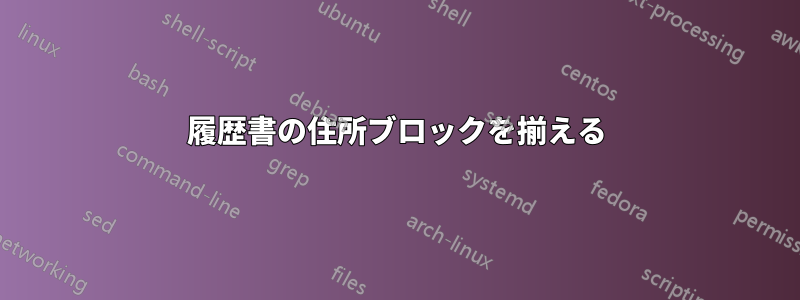
3 つのアドレス ブロックを、左揃え、右揃え、中央揃えになるように配置しようとしています。 これまでのところ、2 つのアドレスに対して次のようになっています (テンプレートからこれを多く使用しました)。
\documentclass[margin]{res}
\usepackage{hyperref}
\textwidth=5.2in % increase textwidth to get smaller right margin
\linespread{0.97}
\newenvironment{nitemize}{%
\begin{itemize}[topsep=0pt,itemsep=0pt,parsep=0pt]%
}{%
\end{itemize}%
}
\begin{document}
\address{{\bf Address1} \\ Filler Text \\ Filler Text}
\address{{\bf Address2} \\ Filler Text \\ Filler Text}
今はこんな感じです
Address1 Address2
Filler Filler
Filler Filler
これが私が望んでいる姿です
Address1 Address2 Address3
Filler Filler Filler
Filler Filler Filler
3 つのアドレス ブロックで動作させる方法はありますか?
また、中央の住所ブロックを実際の住所として使用していません。代わりに名前に使用したいのですが、2 つの住所ブロックの間に名前ブロックを表示できませんでした。そのため、2 つの住所の間にテキスト ブロックを表示できる方法があれば、それも私にとっては受け入れられる回答になります。
答え1
答え2
使用\minipage:
\documentclass{article}
\begin{document}
\begin{minipage}{0.33\textwidth}
\textbf{Address1}\\
Filler Text\\
Filler Text
\end{minipage}%
\begin{minipage}{0.34\textwidth}
\textbf{Address2}\\
Filler Text\\
Filler Text
\end{minipage}%
\begin{minipage}{0.33\textwidth}
\textbf{Address3}\\
Filler Text\\
Filler Text
\end{minipage}
\end{document}
ミニページは、あなたが望むことを行うはずです。各ミニページ内のテキストを好きなようにフォーマットできます。そうすると、@Johannes_B のコメントによると現在は廃止されているドキュメント クラスを使用する必要がなくなりますres。




