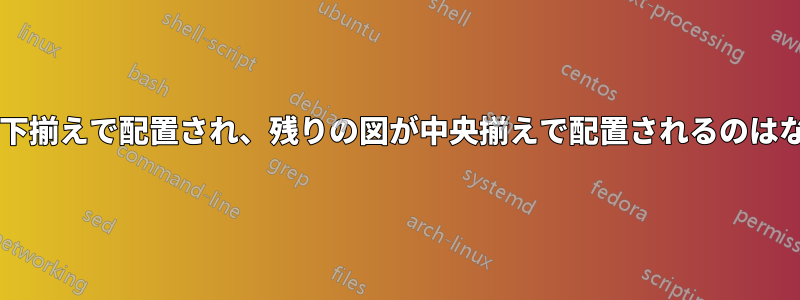
これは私の前文のコードです:
\usepackage[nomarkers, nolists, tablesfirst, heads]{endfloat}
これが私のメイン文書です:
\section{Introduction}
Hello this is the introduction section.
\subsection{Subsection 1}
This is subsection 1. This is the line spacing. This is subsection 1. This is the line spacing. This is subsection 1. This is the line spacing. This is subsection 1. This is the line spacing. This is subsection 1. This is the line spacing. This is subsection 1. This is the line spacing.\footnote{This a footnote.}
\begin{figure}
\centering
\includegraphics[scale=0.8]{figure1.eps} %width=12cm, height=11cm %scale=0.4 width=15cm, height=18cm
\caption{\small A four-period model. Variables in the first best allocation and in the competitive equilibrium without capital controls.}
\label{fig:figure1}
\end{figure}
\begin{figure}
\centering
\includegraphics[scale=0.8]{figure1.eps} %width=12cm, height=11cm %scale=0.4 width=15cm, height=18cm
\caption{\small A four-period model. Variables in the first best allocation and in the competitive equilibrium without capital controls.}
\label{fig:figure2}
\end{figure}
図をコピーして 2 つ作成します。最初の図は、「図」という見出しが付いた図ページにあり、その後に空白スペースがあるため、図 1 はページの下部に揃えられ、図 2 を含む次のページは中央に垂直に揃えられます。
また、1 ページに 2 つの図を配置することは可能ですか (収まる場合)?


