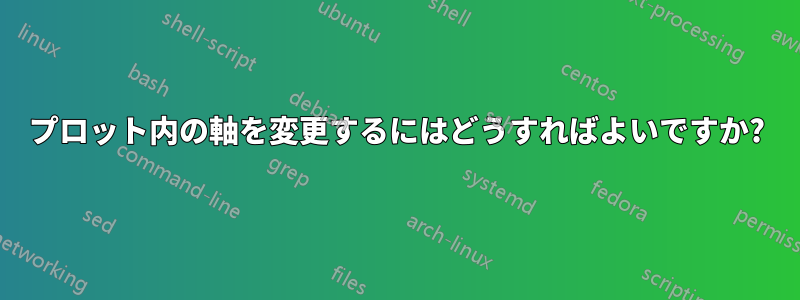
私はsourceforge.netからコピーしたコードで表面をプロットしました。与えられた軸のラベルを変更したいのですが、Tex文書に組み込むと正しくレンダリングされません。軸には、すべてのポイントがx = 0より下にあるという事実を描画したいのです。同様にプロットすると、
\addplot3[surf] {-x^2 - y^2}
すべてのポイントが z=0 より上にあることを表示したいです。pgfmanual.pdf を参考にしましたが、今のところ役に立ちません。また、プロットを拡大または縮小 (サイズを拡大または縮小) できるようにしたいです。
\documentclass[11pt,twoside]{report}
\usepackage{tikz}
\usetikzlibrary{shapes.geometric, arrows, decorations.pathreplacing, matrix}
\usepackage{pgfplots}
\begin{document}
\begin{tikzpicture}
\begin{axis}
\addplot3[surf] {-x^2 - y^2};
\end{axis}
\end{tikzpicture}
\end{document}
答え1
その間、あなた自身で解決策を見つけられたことを願っています。そうでない場合は...
\documentclass[border=2pt]{standalone}
\usepackage{pgfplots}
\begin{document}
\begin{tikzpicture}
\begin{axis}[
% change the width of the plot
width=7cm,
% change the `zmin' value
% (0 makes no sense here, because that is the maximum value
% of the given function. That is why I have chosen -10 here.)
zmin=-10,
]
\addplot3 [surf] {-x^2 - y^2};
\end{axis}
\end{tikzpicture}
\end{document}



