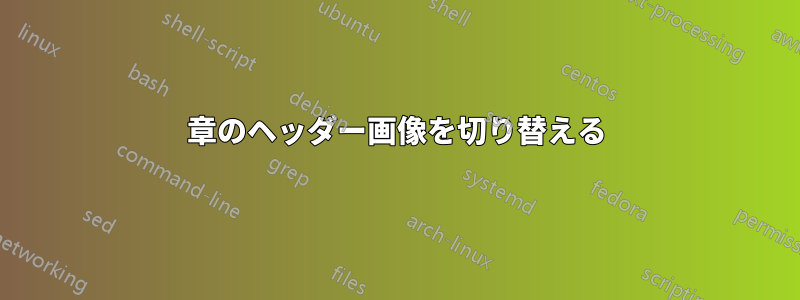
このコードは与えられた解決策から構築されていますここでヘッダーに画像が追加されますのコードではルグラン・オランジュのテンプレートはここにあります。プログラマーは、\chapterimage{chapter_head_1.pdf}章のヘッダーに表示される画像を変更するために、次のようなスイッチを使用します。
各章の と の環境を\fancyhead[O]再入力して変更する代わりに、以下に示すコードと同様の「切り替え」アプローチを使用してヘッダー章の画像を切り替えるために使用できる同様のアプローチはありますか?\fancyhead[E]
元のコードは次のとおりです。
\documentclass[11pt,a4paper]{book}
\usepackage{calc}
\usepackage[left=1.5cm, right=1.5cm, bindingoffset=1.5cm, headheight=120pt, top={120pt+10mm}]{geometry}
\usepackage{fancyhdr}
\usepackage{titlesec}
\usepackage{tikz}
\usepackage{lipsum}
\usepackage{fourier}
\usepackage{etoolbox}
\patchcmd{\chapter}{\thispagestyle{plain}}{\thispagestyle{fancy}}{}{}
\definecolor{gmitblue}{RGB}{93,138,168}
\definecolor{line}{RGB}{70,160,216}
\usetikzlibrary{calc}
\renewcommand{\headrulewidth}{0pt}
\newcommand\hdheight{1in}
\newcommand\ftheight{.5in}
\pagestyle{fancy}
\fancyhf{}
\fancyhead[O]{%
\begin{tikzpicture}[overlay, remember picture]%
\fill[gmitblue] (current page.north west) rectangle ($(current page.north east)+(0,-\hdheight)$);
\draw[line] ([yshift=-\hdheight]current page.north west) -- ([yshift=-\hdheight]current page.north east);
\ifnum\value{chapter}=0
\node[anchor=south west, text width=11.5cm, text=white, font=\fontsize{.7cm}{1.5cm}\selectfont\bfseries] at ($(current page.north west)+(.5\hdheight,-\hdheight)$) {\raggedleft\rightmark};
\else
\node[anchor=south west, text width=2cm, text=white, font=\fontsize{2cm}{1.5cm}\selectfont\bfseries] (oddpagenum) at ($(current page.north west)+(.5\hdheight,-\hdheight)$) {\thechapter};
\node[anchor=south west, text width=11.5cm, text=white, font=\fontsize{.5cm}{1.5cm}\selectfont\bfseries] (chapter) at (oddpagenum.south east) {\quad TOPIC TO BE DISCUSSED};
\fi
\node[anchor=north east, inner xsep=5mm] at (current page.north east) {\includegraphics[height=120pt]{example-image-a}};
\end{tikzpicture}%
}
\fancyhead[E]{%
\begin{tikzpicture}[overlay, remember picture]%
\fill[gmitblue] (current page.north west) rectangle ($(current page.north east)+(0,-\hdheight)$);
\draw[line] ([yshift=-\hdheight]current page.north west) -- ([yshift=-\hdheight]current page.north east);
\node[anchor=south east, text width=7cm, text=white, font=\fontsize{.7cm}{1.5cm}\selectfont\bfseries] (evenpagenum) at ($(current page.north east)+(-.5\hdheight,-\hdheight)$) {\raggedleft\rightmark};
\node[anchor=north west, inner xsep=5mm] at (current page.north west) {\includegraphics[height=120pt]{example-image-b}};
\end{tikzpicture}%
}
\fancyfoot[CE]{
\begin{tikzpicture}[overlay, remember picture]%
\fill[gmitblue] (current page.south west) rectangle ($(current page.south east)+(0,.5in)$);
\node[anchor=south west, text=white, font=\Large\bfseries, minimum size=.5in] at (current page.south west) {\thepage};
\node[anchor=south, text=white, font=\large, minimum size=.5in] at (current page.south) {\leftmark};
\node[anchor=south east, text=white, font=\large, minimum size=.5in, inner xsep=5mm] at (current page.south east) {\today};
\end{tikzpicture}%
}
\fancyfoot[CO]{
\begin{tikzpicture}[overlay, remember picture]%
\fill[gmitblue] (current page.south west) rectangle ($(current page.south east)+(0,.5in)$);
\node[anchor=south west, text=white, font=\large, minimum size=.5in, inner xsep=5mm] at (current page.south west) {\today};
\node[anchor=south, text=white, font=\large, minimum size=.5in] at (current page.south) {\leftmark};
\node[anchor=south east, text=white, font=\Large\bfseries, minimum size=.5in] at (current page.south east) {\thepage};
\end{tikzpicture}%
}
\title{A reasonably long title}
\date{\today}
\author{The author}
\titleformat{\chapter}[display]
{\normalfont\huge\bfseries}{}{0pt}{\Huge}
\titlespacing*{\chapter} {0pt}{20pt}{40pt}
\begin{document}
\maketitle
\tableofcontents
\listoffigures
%have a different header image here
\chapter{Problem 1}
\section{Problem 1}
\lipsum[1]
\section{Solution 1}
\lipsum
\lipsum
%have a different header image here - say like the "example-image-d" and "example-image-e" images
\chapter{Problem 2}
\section{Problem 2}
\lipsum[1]
\end{document}
答え1
奇数ページと偶数ページのヘッダーの定義では、 の代わりにマクロまたはボックスを使用できます\includegraphics[…]{…}。また、これらのマクロまたはボックスを変更するコマンドを定義することもできます。次の例ではボックスを使用しています。ボックスを一度設定して複数回使用する方が、マクロを複数回展開するよりも高速だからです。
\documentclass[11pt,a4paper]{book}
\usepackage{calc}
\usepackage[left=1.5cm, right=1.5cm, bindingoffset=1.5cm, headheight=120pt, top={120pt+10mm}]{geometry}
\usepackage{fancyhdr}
\usepackage{titlesec}
\usepackage{tikz}
\usepackage{lipsum}
\usepackage{fourier}
\usepackage{etoolbox}
\patchcmd{\chapter}{\thispagestyle{plain}}{\thispagestyle{fancy}}{}{}
\definecolor{gmitblue}{RGB}{93,138,168}
\definecolor{line}{RGB}{70,160,216}
\usetikzlibrary{calc}
\renewcommand{\headrulewidth}{0pt}
\newcommand\hdheight{1in}
\newcommand\ftheight{.5in}
\newsavebox\headimageodd
\newsavebox\headimageeven
\newcommand*{\headimages}[3][]{%
% #1 - optional argument added to the optional argument of both \includegraphics
% #2 - name of even/left side page head image
% #3 - name of odd/right side page head image
\savebox{\headimageeven}{%
\includegraphics[height=120pt,#1]{#2}%
}%
\savebox{\headimageodd}{%
\includegraphics[height=120pt,#1]{#3}%
}%
}
\headimages{example-image-b}{example-image-a}
\pagestyle{fancy}
\fancyhf{}
\fancyhead[O]{%
\begin{tikzpicture}[overlay, remember picture]%
\fill[gmitblue] (current page.north west) rectangle ($(current page.north east)+(0,-\hdheight)$);
\draw[line] ([yshift=-\hdheight]current page.north west) -- ([yshift=-\hdheight]current page.north east);
\ifnum\value{chapter}=0
\node[anchor=south west, text width=11.5cm, text=white, font=\fontsize{.7cm}{1.5cm}\selectfont\bfseries] at ($(current page.north west)+(.5\hdheight,-\hdheight)$) {\raggedleft\rightmark};
\else
\node[anchor=south west, text width=2cm, text=white, font=\fontsize{2cm}{1.5cm}\selectfont\bfseries] (oddpagenum) at ($(current page.north west)+(.5\hdheight,-\hdheight)$) {\thechapter};
\node[anchor=south west, text width=11.5cm, text=white, font=\fontsize{.5cm}{1.5cm}\selectfont\bfseries] (chapter) at (oddpagenum.south east) {\quad TOPIC TO BE DISCUSSED};
\fi
\node[anchor=north east, inner xsep=5mm] at (current page.north east) {\usebox\headimageodd};
\end{tikzpicture}%
}
\fancyhead[E]{%
\begin{tikzpicture}[overlay, remember picture]%
\fill[gmitblue] (current page.north west) rectangle ($(current page.north east)+(0,-\hdheight)$);
\draw[line] ([yshift=-\hdheight]current page.north west) -- ([yshift=-\hdheight]current page.north east);
\node[anchor=south east, text width=7cm, text=white, font=\fontsize{.7cm}{1.5cm}\selectfont\bfseries] (evenpagenum) at ($(current page.north east)+(-.5\hdheight,-\hdheight)$) {\raggedleft\rightmark};
\node[anchor=north west, inner xsep=5mm] at (current page.north west) {\usebox\headimageeven};
\end{tikzpicture}%
}
\fancyfoot[CE]{
\begin{tikzpicture}[overlay, remember picture]%
\fill[gmitblue] (current page.south west) rectangle ($(current page.south east)+(0,.5in)$);
\node[anchor=south west, text=white, font=\Large\bfseries, minimum size=.5in] at (current page.south west) {\thepage};
\node[anchor=south, text=white, font=\large, minimum size=.5in] at (current page.south) {\leftmark};
\node[anchor=south east, text=white, font=\large, minimum size=.5in, inner xsep=5mm] at (current page.south east) {\today};
\end{tikzpicture}%
}
\fancyfoot[CO]{
\begin{tikzpicture}[overlay, remember picture]%
\fill[gmitblue] (current page.south west) rectangle ($(current page.south east)+(0,.5in)$);
\node[anchor=south west, text=white, font=\large, minimum size=.5in, inner xsep=5mm] at (current page.south west) {\today};
\node[anchor=south, text=white, font=\large, minimum size=.5in] at (current page.south) {\leftmark};
\node[anchor=south east, text=white, font=\Large\bfseries, minimum size=.5in] at (current page.south east) {\thepage};
\end{tikzpicture}%
}
\title{A reasonably long title}
\date{\today}
\author{The author}
\titleformat{\chapter}[display]
{\normalfont\huge\bfseries}{}{0pt}{\Huge}
\titlespacing*{\chapter} {0pt}{20pt}{40pt}
\begin{document}
\maketitle
\tableofcontents
\listoffigures
\chapter{Problem 1}
\headimages{example-image-c}{example-image}
\section{Problem 1}
\lipsum[1]
\section{Solution 1}
\lipsum
\lipsum
\chapter{Problem 2}
\headimages{example-image-a}{example-image-b}
\section{Problem 2}
\lipsum[1]
\end{document}
example-image-d注:パッケージはまでmweしか提供しないため、は使用できません。そのため、の代わりにと をもう一度使用し、を使用しました。ただし、さまざまなイメージで を使用する方法は理解できると思います。example-image-aexample-image-cexample-imageexample-image-cexample-image-aexample-image-c


