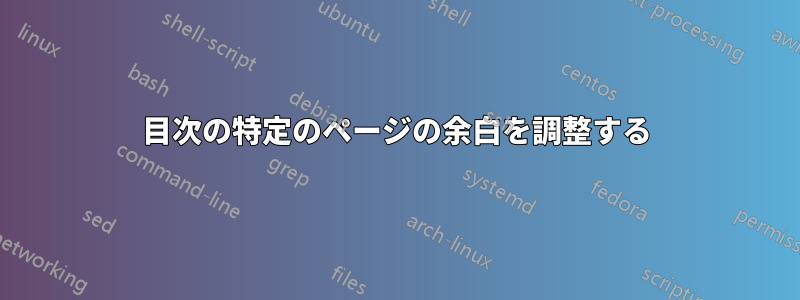
私の大学では、目次の最初のページの上部に 2 インチの余白を設け、後続のページの上部に 1 インチの余白を設けることを義務付けています。このセクションの残りのページはすべて 2 インチの余白を設けてください。
現在私は
\begin{doublespace}
\chapter*{ABSTRACT}
\addcontentsline{toc}{chapter}{ABSTRACT}
\@abstract
%\chapter*{DEDICATION}
%\addcontentsline{toc}{chapter}{DEDICATION}
%\@dedication
%% Print everything in the glossary.
\glsaddall
\printglossary[title={LIST OF ABBREVIATIONS AND SYMBOLS}]
\glsresetall
%\chapter*{ACKNOWLEDGMENTS}
%\addcontentsline{toc}{chapter}{ACKNOWLEDGMENTS}
%\@acknowledgments
\tableofcontents
\listoftables
\addcontentsline{toc}{chapter}{LIST OF TABLES}
\listoffigures
\addcontentsline{toc}{chapter}{LIST OF FIGURES}
\end{doublespace}
\restoregeometry
\afterpage{\newgeometry{top=1in}}の前に と他のいくつかのタグを配置しようとしました\tableofcontentsが、どうもわかりません。私は LaTeX の初心者で、関連する質問をいくつか読もうとしましたが、うまくいきませんでした。


