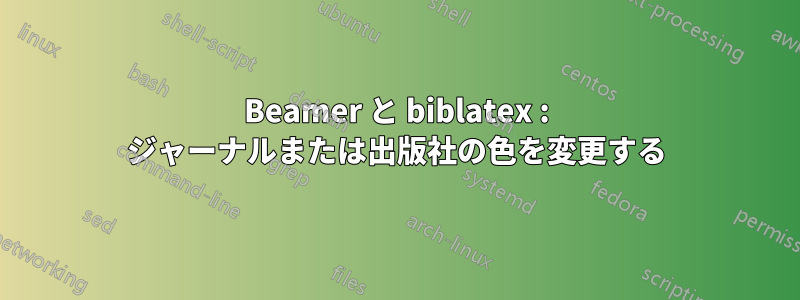
私はbiblatexでBeamerを使用しています。
以下のコードを使用すると、次のスライドが生成されます。
ジャーナルと出版社の色を変更したいのですが(同じ色にできればそれで構いません)、可能ですか?
コード
\documentclass[10pt]{beamer}
\usepackage{beamerthemesplit}
\usepackage[english,french]{babel}
\usepackage{xcolor}
\usepackage[utf8]{inputenc}
\usepackage[T1]{fontenc}
\usepackage[backend=bibtex,style=authoryear, defernumbers=true]{biblatex}
\addbibresource{bib.bib}
\usetheme{default}
\begin{document}
\begin{frame}
\begin{itemize}
\item First category
\nocite{*}
\printbibliography[prefixnumbers=FC, heading=none,keyword=fstcat]
\item Second category
\printbibliography[prefixnumbers=SC, heading=none,keyword=sndcat]
\end{itemize}
\end{frame}
\end{document}
.bib ファイル
@article {test1,
AUTHOR = {LastName1, FirstName1},
TITLE = {A long title that says nothing interesting},
JOURNAL = {Big journal},
VOLUME = {1},
YEAR = {1111},
NUMBER = {1},
PAGES = {1--111},
keywords={fstcat}
}
@book {test2,
AUTHOR = {LastName2, FirstName2},
TITLE = {A long title that says nothing interesting again},
PUBLISHER = {Big publisher},
YEAR = {1111},
keywords={sndcat}
}
答え1
\setbeamercolor{bibliography entry note}{fg=red}



