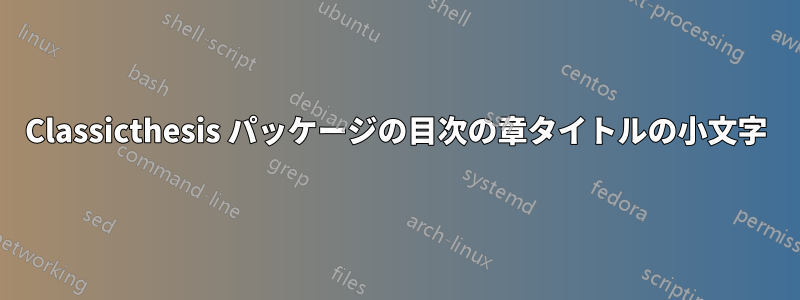
classicthesisパッケージを使用していますが、\chapter目次に大文字の章タイトルが作成されます。これを小文字に変更するにはどうすればよいでしょうか?
答え1
とともに標準クラスKOMA-Script パッケージをロードしtocbasic、\spacedlowsmallcapsToC 見出しの後に再定義することができます。
\usepackage{tocbasic}
\addtotoclist[book.cls]{toc}
\renewcommand*{\tableofcontents}{\listoftoc[{\contentsname}]{toc}}
\AfterTOCHead[toc]{\renewcommand\spacedlowsmallcaps[1]{#1}}
コード:
\documentclass{book}
\usepackage{tocbasic}
\addtotoclist[book.cls]{toc}
\renewcommand*{\tableofcontents}{\listoftoc[{\contentsname}]{toc}}
\AfterTOCHead[toc]{\renewcommand\spacedlowsmallcaps[1]{#1}}
\usepackage{classicthesis}
\begin{document}
\tableofcontents
\chapter{A Chapter}
\section{A Section}
\end{document}
を使用している場合KOMA-Scriptクラス\spacedlowsmallcaps、 ToC 見出しの後にのみ再定義する必要があります。
コード:
\documentclass{scrbook}
\usepackage{classicthesis}
\AfterTOCHead[toc]{\renewcommand\spacedlowsmallcaps[1]{#1}}
\usepackage{blindtext}
\begin{document}
\tableofcontents
\chapter{A Chapter}
\section{A Section}
\end{document}
答え2
classicthesis が行った操作を元に戻すだけです:
\renewcommand{\cftchappresnum}{\normalfont}。
これは、classicthesis.sty をロードするコマンドの後に実行されます。



