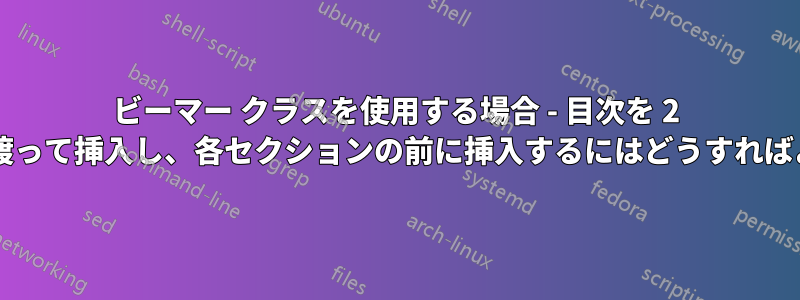
私はプレゼンテーションに取り組んでいますが、各セクションの前にフレームを挿入して、これから開始するセクションが通常の方法で記述され、残りの内容がフェードアウトした方法で記述された目次を表示できるようにしたいと考えています。次のようになります。 https://i.stack.imgur.com/xqJVX.jpg
また、ToC を 1 つのフレームに収めるには長すぎるので、ToC を 2 つのフレームに分割する方法を知りたいです。これについてはいろいろ読みましたが、[allowframebreaks] または [allowframebreaks=frac] のいずれかが提案されていますが、分数を使用すると非常に乱雑に見え、分数を使用しないと ToC が非常に乱雑に分割されます。1 つのセクションに属するものがすべて分割されないようにしたいのですが、何かアイデアはありますか?
最小限の例のコードはここにあります:
\documentclass{beamer}
\mode<presentation> {
%--------------------------------------
\usepackage[utf8]{inputenc}
\usepackage[T1]{fontenc}
\usepackage{subfigure}
\usepackage{multicol}
%--------------------------------------
%--------------------------------------
\usepackage[english]{babel}
%--------------------------------------
\usetheme{Warsaw}
\usecolortheme{lily}
}
\begin{document}
\begin{frame}[allowframebreaks]
\frametitle{Table of Contents} %
\tableofcontents
\end{frame}
%----------------------------------------------------------------------------------------
% PRESENTATION SLIDES
%----------------------------------------------------------------------------------------
\section{test}
\begin{frame}
bla bla
\end{frame}
\section{test2}
\begin{frame}
bla bla
\end{frame}
\section{test3}
\begin{frame}
bla bla
\end{frame}
\subsection{subtest1}
\begin{frame}
bla bla
\end{frame}
\subsection{subtest2}
\begin{frame}
bla bla
\end{frame}
\section{tes4}
\begin{frame}
bla bla
\end{frame}
%------------------------------------------------
\end{document}
どうもありがとう。
答え1
目次を自動的に分割するのは簡単ではないかもしれませんが、ドキュメント全体の構造が完成したら、 などを使用して、特定のスライドの目次をセクションのサブセットに簡単に制限できます\tableofcontents[sections={1-2}]。
hideothersubsections透明度のある他のセクションをフェードアウトするには、コマンドのオプションを使用します\tableofcontents。
セクションの開始時にスライドを自動的に追加するのは、\AtBeginSectionコマンドを使用すると最も簡単に実行できます。
ToCコマンドは、ビーマーマニュアルコマンドは\AtBeginSectionセクション 10.2 にあります。
テストを容易にするためにコンテンツ コマンドを追加した完全な例:
\documentclass{beamer}
\usetheme{Warsaw}
\newcommand{\simplesection}[1]{
\section{#1}
\begin{frame}
bla bla
\end{frame}
}
\newcommand{\complexsection}[1]{
\section{#1}
\subsection{subtest1}
\begin{frame}
bla bla
\end{frame}
\subsection{subtest2}
\begin{frame}
bla bla
\end{frame}
}
\begin{document}
\begin{frame}
\frametitle{Table of Contents}
\tableofcontents[sections={1-2}]
\end{frame}
\begin{frame}
\frametitle{Table of Contents}
\tableofcontents[sections={3-4}]
\end{frame}
\AtBeginSection{
\begin{frame}
\tableofcontents[currentsection,hideothersubsections]
\end{frame}
}
\simplesection{test}
\simplesection{test2}
\complexsection{test3}
\simplesection{test4}
\end{document}



