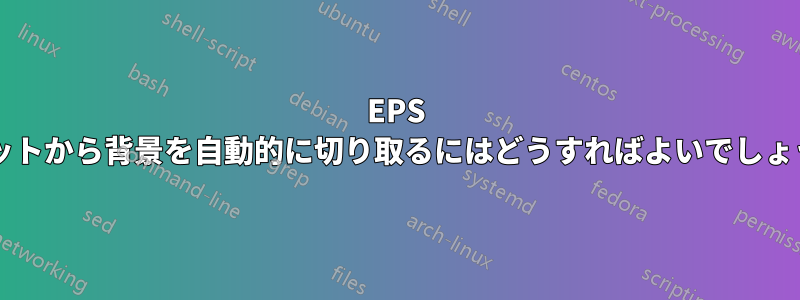
画像については、このQ&Aで提供されている解決策を見つけました(画像から背景を自動的に切り取るにはどうすればいいですか?) 非常に役立ち、使いやすいです。今度は、これを Matlab から eps 形式でエクスポートしたプロットにも使用したいと思います。これはどのように実行できますか? 画像を自動的にトリミングするコードは次のようになります (上記のリンクからコピー)。
\documentclass{article}
\usepackage{graphicx}
\begin{document}
\section*{Original image}
\fbox{\includegraphics[width=\linewidth]{image.png}}
\section*{Trimmed and clipped image}
\fbox{\includegraphics[width=\linewidth,trim=6.5cm 6cm 6.5cm 4cm,clip]{image.png}}
\section*{Automatic crop}
Note: compile with \verb|--shell-escape|\\
\newcommand\cropped[1]{%
\immediate\write18{convert -trim #1.png #1cropped.png}%
\includegraphics[width=\linewidth]{#1cropped.png}}
\fbox{\cropped{image}}
\end{document}


