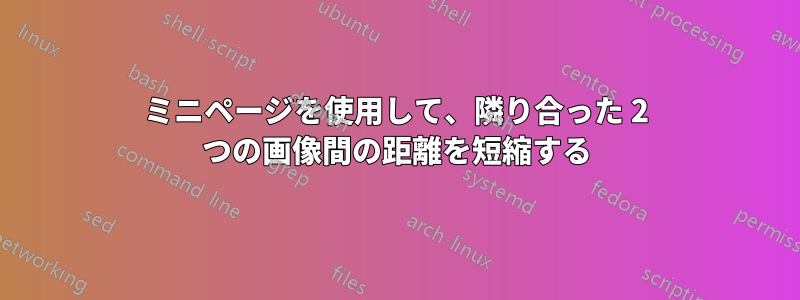
minipage を使用して、並べて配置された 2 つの画像間の距離を手動で制御する方法を説明していただけますか?
\hspace{-0.5cm} を使用しようとしましたが、機能しないようです。
現在、画像を追加する方法は次のとおりです。
\begin{figure}[h]
\begin{tabular}{cc}
\hspace{-0.5cm}
\begin{minipage}{.5\textwidth}
\centering
\includegraphics[width=6.0cm]{images/result1}
\end{minipage}
&
\hspace{-0.1cm}
\begin{minipage}{0.5\textwidth}
\centering
\includegraphics[width=6.0cm]{images/result2}
\end{minipage}
\end{tabular}
\vspace{0.1cm}
\caption{results}
\end{figure}
[width=6.0cm]との両方を変更しようとしました{0.5\textwidth}が、両方の画像の間に本当に細い余白を作ることができませんでした。 環境を省略するとtabular余白は狭くなりますが、画像は中央に配置されなくなり、ページの左端に固定されます。



