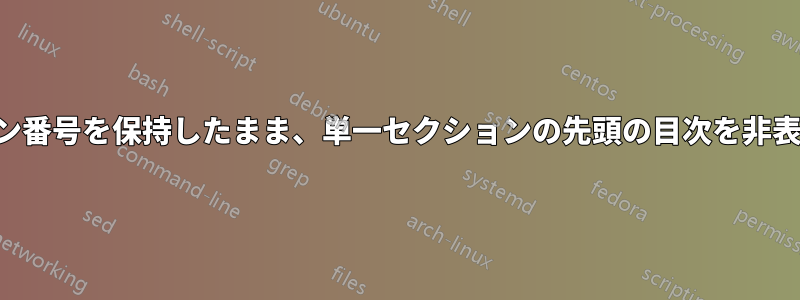
私は通常、各セクションの冒頭に目次を表示するために以下を使用します。
\AtBeginSection[]{%
\begin{frame}
\tableofcontents[currentsection, subsectionstyle=show/show/hide]
\end{frame}
}
したがって\section*{title}、 を使用すると、そのセクションの先頭に目次は表示されません。ただし、セクションのタイトルを TOC に表示し、セクションに番号を付けたいと思います。
答え1
セクションの始めで自動目次を一時的にオフにすることができます。
\documentclass{beamer}
\AtBeginSection[]{%
\begin{frame}
\tableofcontents[currentsection, subsectionstyle=show/show/hide]
\end{frame}
}
\begin{document}
\section{section with toc}
\begin{frame}
content...
\end{frame}
{
\AtBeginSection[]{}
\section{section withou toc}
\begin{frame}
content...
\end{frame}
}
\section{section with toc}
\begin{frame}
content...
\end{frame}
\end{document}


