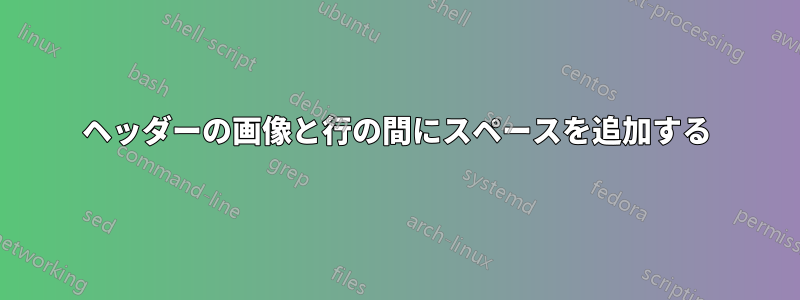
--- 編集 2 ---
私が何をしようとしているのかを皆さんに理解していただくために、画像エディタを使用して次のヘッダーを作成しました。

--- 編集2終了 ---
--- 編集 1 ---
これは私のヘッダーに書かれている内容に近いです。ただし、実際に「第 1 章」と「サブセクション」と書く代わりに、\rightmark と \leftmark を使用していますが、結果は基本的に同じです。そして、もちろん、別の画像を使用しています。問題は、画像を横切る線にあります。あるいは、ヘッダー行の長さに問題があるのかもしれません。
--- 編集1終了 ---
わかりました。この件についてはあちこち検索したのですが、答えが見つかりません。画像とヘッダー行の間にスペースを入れて、行が画像を横切らないようにする方法を知っている人はいませんか? 今のところはこんな感じです。
\documentclass[12pt,twoside]{report}
\usepackage{graphicx}
\usepackage{fancyhdr}
\usepackage{blindtext}
\pagestyle{fancy}
% ---------------------------- Header ---------------------------- %
\fancyhead{}
\fancyhead[RE,RO]{\nouppercase{Subsection 1.1}}
\fancyhead[CO,CE]{\MakeUppercase{Chapter 1}}
\fancyhead[L]{\raisebox{-.6\height}[0pt][0pt]{\includegraphics[width=1cm]{example-image-a}}}
% ---------------------------- Footer ---------------------------- %
\fancyfoot{}
\fancyfoot[RE,RO]{\thepage}
\renewcommand{\headrulewidth}{0.4pt}
\renewcommand{\footrulewidth}{0.4pt}
\begin{document}
\blindtext
\end{document}
答え1
簡単な解決策は、\headrule配置を微調整するために再定義することです。
\documentclass[12pt,twoside]{report}
\usepackage{graphicx}
\usepackage{fancyhdr}
\usepackage{blindtext}
\pagestyle{fancy}
% ---------------------------- Header ---------------------------- %
\fancyhead{}
\fancyhead[RE,RO]{\nouppercase{Subsection 1.1}}
\fancyhead[CO,CE]{\MakeUppercase{Chapter 1}}
\fancyhead[L]{\raisebox{-.7\height}[0pt][0pt]{\includegraphics[width=1cm]{example-image-a}}}
% ---------------------------- Footer ---------------------------- %
\fancyfoot{}
\fancyfoot[RE,RO]{\thepage}
\renewcommand{\headrulewidth}{0.4pt}
\renewcommand{\footrulewidth}{0.4pt}
\renewcommand{\headrule}{\hspace*{1.2cm}\rule[2ex]{\dimexpr\textwidth-1.2cm}{0.4pt}}
\begin{document}
\blindtext
\end{document}
答え2
\vspaceの後にを追加すれば\includegraphicsうまくいくはずです。razebox は必要ありません:
\documentclass[12pt,twoside]{report}
\usepackage{graphicx}
\usepackage{fancyhdr}
\usepackage{blindtext}
\pagestyle{fancy}
% ---------------------------- Header ---------------------------- %
\fancyhead{} % blank \fancyhead command which clears all the header fields.%
% --------- The lines below are commented because I'm using in the original file, but I think that there is no need for it in here. ---------
% \fancyhead[RE,RO]{\nouppercase{\rightmark}}
% \renewcommand{\chaptermark}[1]{%
% \markboth{#1}{}}
% \fancyhead[CO,CE]{\MakeUppercase{\leftmark}}
\fancyhead[L]{\includegraphics[width=1cm]{example-image-a}\vspace{3pt}}
% ---------------------------- Footer ---------------------------- %
\fancyfoot{} %Clears the footer fields using a blank \fancyfoot command.%
\fancyfoot[RE,RO]{\thepage} % makes the page number appear on the right of the footer for an even page and the right for an odd. The \thepage command returns the page number of the page it's used on.
\renewcommand{\headrulewidth}{0.4pt}
\renewcommand{\footrulewidth}{0.4pt}
\begin{document}
\blindtext
\end{document}



