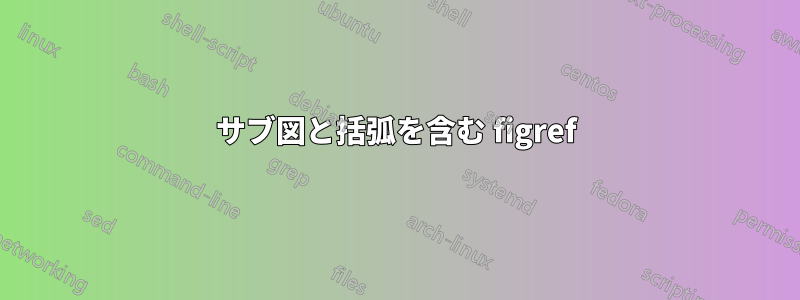
私はサブフィギュアと IEEEtran を使用します\figref。
\begin{figure}
\centering
\subfloat[Foo.\label{fig:test-foo}]{\includegraphics[width=0.4\textwidth]{foo}} \\
\subfloat[Bar.\label{fig:test-bar}]{\includegraphics[width=0.4\textwidth]{bar}}
\caption{Foo and Bar.}
\label{fig:test}
\end{figure}
使用するとwhich is shown in \figref{fig:test-foo}.次のようになります:
これを図16aに示す。
しかし、私は見たい
これを図16(a)に示す。
私は見つけられる限りのあらゆることを試しました。
\usepackage[subrefformat=parens,labelformat=parens]{subfig}
そして
\renewcommand{\thesubfigure}{(\alph{subfigure})}
最初のオプションは では効果がないようですfigref。 を使用すると は機能しますが\renewcommand、figref図自体のキャプションには二重括弧が表示されます。例:((a)) フー。
答え1
以下を試してください:
\documentclass{IEEEtran}
\usepackage{graphicx}
\usepackage[labelformat=simple]{subfig} % <---
\renewcommand{\thesubfigure}{(\alph{subfigure})} % <---
\newcommand\figref[1]{Fig.~\ref{#1}} % <---
\begin{document}
\begin{figure}
\centering
\subfloat[Foo.\label{fig:test-foo}]{\includegraphics[width=\columnwidth]{example-image-a}} \\
\subfloat[Bar.\label{fig:test-bar}]{\includegraphics[width=\columnwidth]{example-image-b}}
\caption{Foo and Bar.}
\label{fig:test}
\end{figure}
\ldots which is shown in \figref{fig:test}, particularly in \figref{fig:test-foo}
\end{document}



