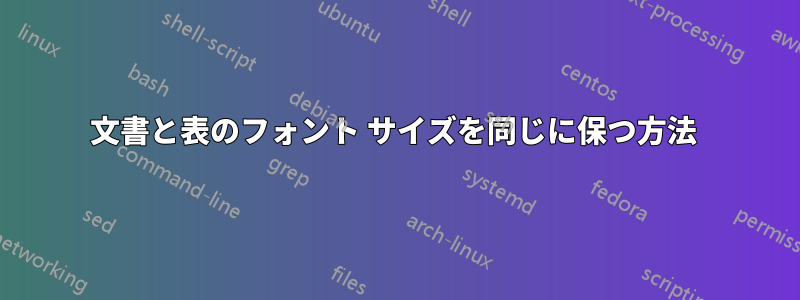
私は acmart (ACM SIGCOMM 提供のスタイル) で論文を書いています。論文には表がほとんどありません。しかし、表の中のフォントは可変サイズです。フォントは大きいときもあれば小さいときもあります。LaTeX 表でフォント サイズを固定したままにする方法はありますか?
ここにサンプル コードを追加しました。Overleaf で実行できます。
\documentclass[sigconf]{acmart}
\usepackage{booktabs} % For formal tables \usepackage{amsmath} \usepackage{multirow}
% Copyright1 %\setcopyright{none} %\setcopyright{acmcopyright} %\setcopyright{acmlicensed} \setcopyright{rightsretained} %\setcopyright{usgov} %\setcopyright{usgovmixed} %\setcopyright{cagov} %\setcopyright{cagovmixed}
% DOI \acmDOI{10.475/123_4}
% ISBN \acmISBN{123-4567-24-567/08/06}
%Conference \acmConference[Conf Short Name]{Conference Full Name}{Month Year}{Venue} \acmYear{1997} \copyrightyear{2016}
\acmArticle{4} \acmPrice{15.00}
% These commands are optional %\acmBooktitle{Transactions of the ACM Woodstock conference} \editor{Jennifer B. Sartor} \editor{Theo D'Hondt} \editor{Wolfgang De Meuter}
\begin{document} \title{Test ACMART for table } \titlenote{Produces the permission block, and copyright information} \subtitle{Extended Abstract} \subtitlenote{The full version of the author's guide is available as \texttt{acmart.pdf} document}
\author{Author 1} \authornote{Dr.~Trovato insisted his name be first.} \orcid{1234-5678-9012} \affiliation{% \institution{X X University} \streetaddress{P.O. Box 1212} \city{Kent} \state{Ohio} \postcode{44240} } \email{[email protected]}
% The default list of authors is too long for headers. \renewcommand{\shortauthors}{Das et al.}
\begin{abstract} This is a sample abstract for testing. %===========================MAT comparison \begin{table} \caption{My table} \resizebox{\textwidth}{!}{ \begin{tabular}{llllll} \hline & & Header 1 & \multicolumn{1}{r}{\begin{tabular}[c]{@{}r@{}}Header\\ 7170\end{tabular}} & \begin{tabular}[c]{@{}l@{}}Agilio \\ Cx\end{tabular} & Header 3 \\ \hline
\multirow{6}{*}{\textbf{\begin{tabular}[c]{@{}l@{}}Static \\ Features\end{tabular}}} &
\begin{tabular}[c]{@{}l@{}}Long column 1\\ Long column 1\\Long column 1\\Long column 1Long column\\ 1Long column 1\\ \end{tabular} & \begin{tabular}[c]{@{}l@{}}col2\end{tabular} & \multicolumn{1}{r}{\begin{tabular}[c]{@{}r@{}}All P4v16 data types.\\Bit,varbit, int,\\string, structure, enum.\\But no float\end{tabular}} & \begin{tabular}[c]{@{}l@{}}NA\end{tabular} & \begin{tabular}[c]{@{}l@{}}NA\end{tabular} \\ \cline{2-6}
\\ \hline
\end{tabular} } \end{table} \end{abstract} \keywords{SDN, Data Plane, Programmable Switch Architecture} \maketitle \bibliographystyle{ACM-Reference-Format}
\end{document}
答え1
\documentclass{acmart}
\showoutput
\begin{document}
main text
\begin{table}[h]
\centering
\begin{tabular}{ll}
table & text
\end{tabular}
\caption{caption text}
\label{tab:zz}
\end{table}
\end{document}
ログには
.....\T1/LinuxLibertineT-TLF/m/n/9 m
...........\T1/LinuxLibertineT-TLF/m/n/9 t
.........\T1/LinuxBiolinumT-TLF/m/n/8 T
つまり、本文と表は 9pt LinuxLibertine で、キャプションは 8pt LinuxBiolinum です。
のような出版社クラスを使用する唯一の理由は、amsart出版社の社内スタイルルールを強制し、著者からそのような選択を奪うためなので、通常はそのようなスタイルの選択を変更しないことをお勧めします。ただし、本当に必要な場合はキャプションを大きなフォントで設定することは可能ですが、表に注意してください。はドキュメント本体と同じサイズに設定します。
キャプションの設定(ここではデフォルトでsmall)はジャーナルオプションに依存し、クラスは次のようなコードを使用します。
\if@ACM@journal
\captionsetup{labelfont={sf, small},
textfont={sf, small}, margin=\z@}
\captionsetup[figure]{name={Fig.}}
\else
.....



