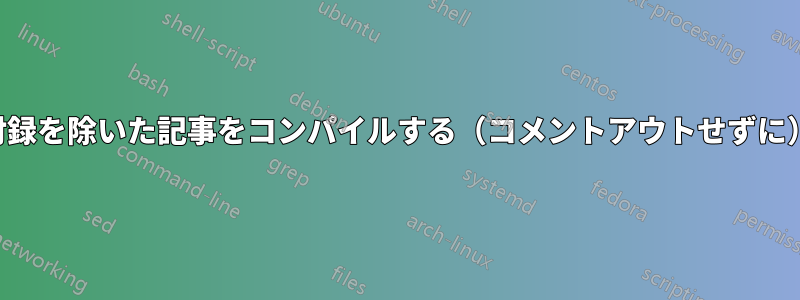
簡単な記事を考えてみましょう:
\documentclass{article}
\begin{document}
some text
\begin{appendix}
some text
\end{appendix}
\end{document}
コメントアウトせずに、セクションがないかのようにファイルをコンパイルするように Latex に指示する方法はありますかappendix? 非常に大きな付録があり、何度もコメントアウトするのは非常に面倒です。
答え1
Phelype Oleinikの提案通り、commentパッケージを使うことができます。このパッケージでは新しいコメント環境を追加することもできるので、appendix環境をコメントにすることができます。
\excludecomment{appendix}
前文に。
\documentclass{article}
\usepackage{comment}
\excludecomment{appendix}
\begin{document}
some text
\begin{appendix}
some text
\end{appendix}
\end{document}
これは、付録環境を使用する場合には良い解決策ですが、ほとんどの場合は\appendixコマンドであり、環境ではありません。したがって、\appendixの代わりにを使用し\begin{appendix}、 は必要ありません\end{appendix}。
\appendix次に、を として定義することで同様の効果を実現できます\end{document}。LaTeX は に遭遇すると停止し\appendix、それ以降のコンテンツはすべて無視されます。
\documentclass{article}
\renewcommand\appendix{\end{document}}
\begin{document}
some text
\appendix
some text
\end{document}
答え2
ただ置くだけ
\end{document}
付録の前に。


