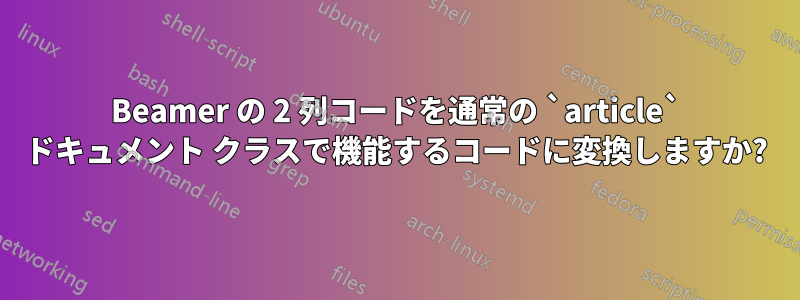
beamer現在、結果を並べて表示できるように 2 つの列を揃えるコードが書かれています。それは次のとおりです。
\documentclass{beamer}
\begin{document}
\begin{frame}[t]{Title}
\begin{columns}[t, onlytextwidth] % align columns
\column{.4\textwidth}
\textbf{First Entry}
$X, Y$
\medskip
\textbf{Second Entry}
$Z, W$
\medskip
\textbf{Third Entry}
\column{.55\textwidth}
Here is text corresponding to the equations in the left.
\end{columns}
\end{document}
これを通常のドキュメントクラスに変換するにはどうすればよいかと思っていますarticle。 ありがとうございます。
答え1
ミニページの場合:
\documentclass{article}
\begin{document}
\noindent
\begin{minipage}[t]{.4\textwidth}
\textbf{First Entry}
$X, Y$
\medskip
\textbf{Second Entry}
$Z, W$
\medskip
\textbf{Third Entry}
\end{minipage}
\hfill
\begin{minipage}[t]{.55\textwidth}
Here is text corresponding to the equations in the left.
\end{minipage}
\end{document}



