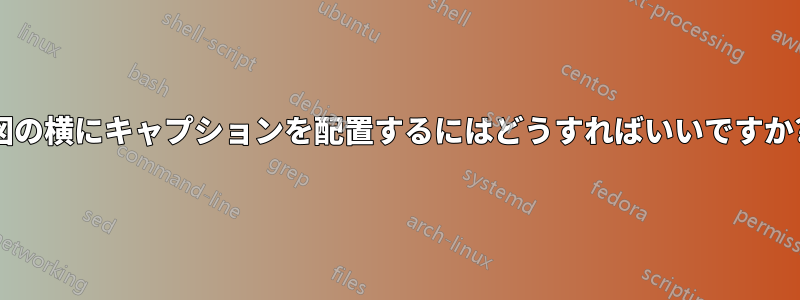
各セルに 2 つの数字がある表があります。
\begin{figure}
\begin{center}
\begin{tabular}{cc}
\includegraphics[width=0.45\textwidth]{mnist/1.png}& \includegraphics[width=0.45\textwidth]{mnist/2.png}\\
\end{tabular}
\caption{Results on the moving mnist dataset}
\label{fig:qualitativemnist}
\end{center}
\end{figure}
しかし、以下のような追加のキャプションが欲しいです
最も簡単な方法は何ですか?この方法を試しましたが、出力が正しくありません
\begin{figure}
\begin{center}
\begin{tabular}{ccc}
asd\\asd\\asd\\asd\\asd\\asd&
\includegraphics[width=0.45\textwidth]{mnist/1.png}& \includegraphics[width=0.45\textwidth]{mnist/2.png}\\
\end{tabular}
\caption{Prediction examples on the moving mnist dataset}
\label{fig:qualitativemnist}
\end{center}
\end{figure}
答え1
画像の行間隔の一致は、各行内の位置の調整と同様に、うまくいく場合とうまくいかない場合があります。画像のベースラインは一番下にあるため、[b] 表が使用されます。
\documentclass[11pt]{article}
\usepackage[draft]{graphicx}
\begin{document}
\begin{figure}[t]
\centering
\def\arraystretch{1.2}% controls row spacing
\raisebox{1ex}{\begin{tabular}[b]{@{}c@{}}% contols row centering
asd\\asd\\asd\\asd\\asd\\asd
\end{tabular}}
\includegraphics[width=0.4\textwidth]{mnist/1.png}\hfil
\raisebox{1ex}{\begin{tabular}[b]{@{}c@{}}
asd\\asd\\asd\\asd\\asd\\asd
\end{tabular}}
\includegraphics[width=0.4\textwidth]{mnist/2.png}
\caption{Prediction examples on the moving mnist dataset}% automatic \par
\label{fig:qualitativemnist}
\end{figure}
\end{document}




