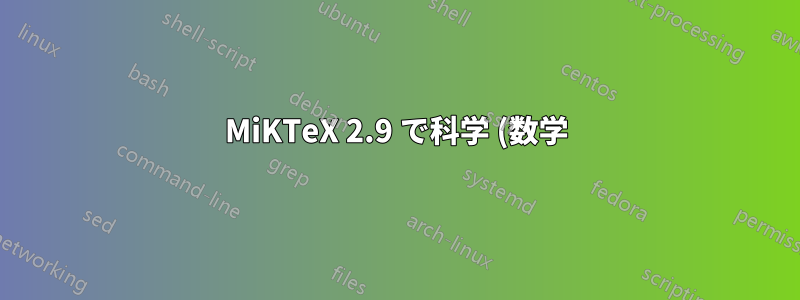%20%E8%AB%96%E6%96%87%E3%82%92%E6%9B%B8%E3%81%8F%E3%81%9F%E3%82%81%E3%81%AE%E3%82%AC%E3%82%A4%E3%83%89%E3%83%A9%E3%82%A4%E3%83%B3%E3%82%92%E6%8E%A2%E3%81%97%E3%81%A6%E3%81%84%E3%81%BE%E3%81%99.png)
MiKTeX 2.9 をインストールして TeXworks を開きましたが、科学 (数学) 論文を書きたい場合、どのように始めればよいのか、何を入力すればよいのか、ほとんどわかりません。
この状況は、高校の代数学と 1 学期分の微積分しか知らないのに、誰かがリーマンゼータ関数に関する大学院レベルの本を渡したようなものだと想像できます。
もちろん、その本を読んで、いくつかの概念に慣れることはできますが、記載されている基本事項だけを知っていて、完全に理解することはほぼ不可能でしょう。
私は科学(数学)論文を書いたことがなく、MiKTeX 2.9 でそれを書く方法を知りたいので、同様の困難に直面しています。
このような種類の記事の書き方について、一般的なガイドラインを回答に記入していただけますか?
また、私を助ける作業が簡単になるのであれば、写真(画像)は記事の一部ではないと想定しても構いません。
ありがとう。
答え1
LaTeXエディタ(この場合はTeXworks)で、以下をコピーして貼り付けます。コード:
\documentclass{article}
\title{A Small \LaTeX{} Article Template\thanks{To your mother}}
\author{Your Name}
\date{\today}
%
\begin{document}
\maketitle
\begin{abstract}
Short introduction to subject of the paper \ldots
\end{abstract}
\section{Introduction}
Make it possible for all to write documents with \LaTeX{}!
\paragraph{Outline}
First we start with a little example of the article class, which is an
important documentclass. But there would be other documentclasses like
book \ref{book}, report \ref{report} and letter \ref{letter} which are
described in Section \ref{documentclasses}. Finally, Section
\ref{conclusions} gives the conclusions.
%
\section{Document classes} \label{documentclasses}
\begin{itemize}
\item article
\item book
\item report
\item letter
\end{itemize}
\begin{enumerate}
\item article
\item book
\item report
\item letter
\end{enumerate}
\begin{description}
\item[article\label{article}]{Article is \ldots}
\item[book\label{book}]{The book class \ldots}
\item[report\label{report}]{Report gives you \ldots}
\item[letter\label{letter}]{If you want to write a letter.}
\end{description}
\section{Conclusions}\label{conclusions}
There is no longer \LaTeX{} example which was written by \cite{doe}.
\begin{thebibliography}{9}
\bibitem[Doe]{doe} \emph{First and last \LaTeX{} example.},
John Doe 50 B.C.
\end{thebibliography}
\end{document}
次に、ファイルをコンパイルします (実行またはビルドして表示アイコンから)。次のような出力が得られます。
これはほとんど説明不要です。ここから、自分が具体的に何をしたいのかを読んで検索することで、知識を広げ、追加/変更を開始できます。




