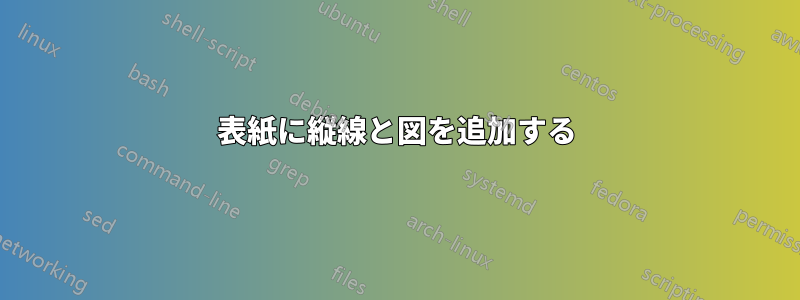
私はこの投稿を読んでいましたタイトルページに縦線と数字を追加するにはどうすればよいですか?、この画像のようにする必要があります (3 つの画像: 垂直線の左側に 1 つ、右側に 1 つ、左側の下部に 1 つ、centeringテキスト、lengthenページ全体の垂直線)。
\documentclass{article}
\usepackage{graphicx,xcolor}
\usepackage[pass]{geometry}
\begin{document}
\newgeometry{left=4cm}
\begin{titlepage}
\hspace*{-2cm}%\includegraphics[width=5cm]{example-image-a}
\vfill
\begin{tabular}[t]{l@{\hspace{1cm}}l}
\textcolor{black!70!black}{\rule[-0.9\textheight]{1pt}{0.9\textheight}} % Vertical line
&
\begin{tabular}[t]{p{0.85\textwidth}}
\\
{\Huge\bfseries My title} \\[3cm]
{\Large Some more text}\\[6cm]
{\fbox{\begin{minipage}{15em}
The quick brown fox jumps right over the lazy dog. the quick brown fox
jumps right over the lazy dog. the quick brown fox jumps right over the lazy
dog. the quick brown fox jumps right over the lazy dog. the quick brown fox
jumps right over the lazy dog. the quick brown fox jumps right over the lazy
dog. the quick brown fox jumps right over the lazy dog. the quick brown fox
jumps right over the lazy dog.
\end{minipage}}}
\end{tabular}
\end{tabular}
\end{titlepage}
\restoregeometry
\end{document}



