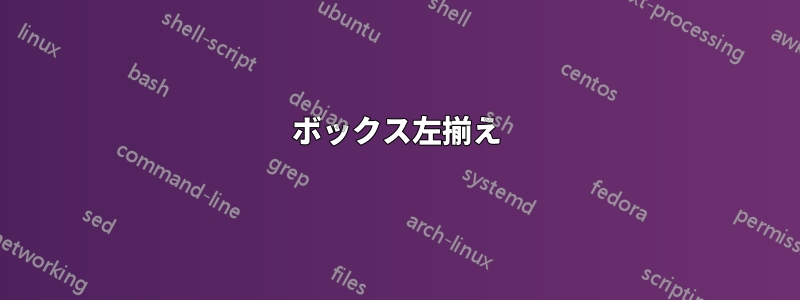
私は自分のマニュアルで、左揃えにしたいテキストの周りに枠を描くために2つのLaTeX構造を使用しています。変更せずに\parindentボックスの前後にあります。ただし、両方とも の位置に印刷されます\parindent。
\documentclass[10pt,twoside,toc=listofnumbered,headinclude,footinclude,index=numbered]{scrbook}
\usepackage[utf8]{inputenc}
\usepackage[T1]{fontenc}
\usepackage[ngerman]{babel}
\usepackage[final]{microtype}
\usepackage{blindtext}
\parindent=7mm
\newenvironment{rfbox}{\begin{minipage}{8.0cm}}{\end{minipage}}
\newcommand{\ffbox}[1]{\vspace{0.0cm}{\fbox{\begin{rfbox} #1 \end{rfbox}}}}
\begin{document}
\blindtext\\
\noindent This is left aligned.\\
\fbox{%
\parbox{8cm}{%
\noindent The box around this should be left aligned.
}}\\
\noindent This is also left aligned.\\
\ffbox{
The box around this should also be left aligned.
}\\
\blindtext
\end{document}
答え1
質問についてはよくわかりませんが、tcolorboxデフォルトの動作なので、左揃えのボックスを簡単に作成できます。
\documentclass[10pt,twoside, toc=listofnumbered, headinclude,
footinclude, index=numbered]{scrbook}
\usepackage[utf8]{inputenc}
\usepackage[T1]{fontenc}
\usepackage[ngerman]{babel}
%\usepackage[final]{microtype}
\usepackage{blindtext}
\parindent=7mm
%\newenvironment{rfbox}{\begin{minipage}{8.0cm}}{\end{minipage}}
%\newcommand{\ffbox}[1]{\vspace{0.0cm}{\fbox{\begin{rfbox} #1 \end{rfbox}}}}
\usepackage[most]{tcolorbox}
\newtcolorbox{mybox}[1][]{
sharp corners, colback=white, boxsep=0mm, boxrule=1pt, #1
}
\begin{document}
\blindtext
\noindent This is left aligned.
\begin{mybox}[width=8cm]
This is also left aligned
\end{mybox}
\noindent This is also left aligned.
\begin{mybox}[width=8cm]
The box around this should also be left aligned.
\end{mybox}
\blindtext
\end{document}
答え2
@daleif が言ったように、\noindentbeforeを使用することもできます\fboxが、 パッケージを使用するとframed作業がさらに簡単になり、 は次MWEのようになります。
\usepackage{framed}
\begin{framed}
...
\end{framed}




