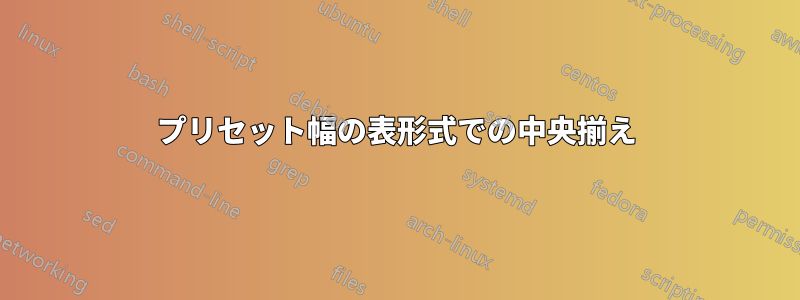
一見簡単な答えがないような、簡単な質問があります。
以下のコードを使用します:
\begin{center}
\huge
\begin{tabular}{|c|c|}
\hline
\textsf{\emph{\textbf{x}}} & \textsf{\emph{\textbf{y}}}\\
\hline
0 & 1 \\
\hline
1& 3 \\
\hline
2& 5 \\
\hline
3 & 7\\
\hline
4 & 9 \\
\hline
\end{tabular}
\end{center}
セル内のすべてを中央に配置したまま、各列に 2cm のプリセット幅を追加するにはどうすればよいでしょうか? さらに、新しいコマンドを作成せずにこれを実行するにはどうすればよいですか?
答え1
arrayw{<align>}{<width>}使用できる列仕様を提供します。具体的には、列では以下を使用しますw{c}{2cm}。
\documentclass{article}
\usepackage{array}
\begin{document}
\begin{center}
\huge
\begin{tabular}{ | w{c}{2cm} | w{c}{2cm} | }
\hline
\textsf{\emph{\textbf{x}}} & \textsf{\emph{\textbf{y}}}\\
\hline
0 & 1 \\
\hline
1 & 3 \\
\hline
2 & 5 \\
\hline
3 & 7 \\
\hline
4 & 9 \\
\hline
\end{tabular}
\end{center}
\end{document}
答え2
{NiceTabular}の があればnicematrix、キー が得られますcolumns-width。
\documentclass{article}
\usepackage{nicematrix}
\begin{document}
\begin{center}
\huge
\begin{NiceTabular}{|c|c|}[columns-width=2cm]
\hline
\textsf{\emph{\textbf{x}}} & \textsf{\emph{\textbf{y}}}\\
\hline
0 & 1 \\
\hline
1& 3 \\
\hline
2& 5 \\
\hline
3 & 7\\
\hline
4 & 9 \\
\hline
\end{NiceTabular}
\end{center}
\end{document}
答え3
クエリでは、2cm列の使用可能な幅と合計幅のどちらを指定するかは未定です。
もしそれが使用可能
2cm列幅は、列タイプの2番目の引数で直接使用できますw。@Wernerの回答。2cm逆に、合計列幅の場合、列タイプを引き続き使用できますが、使用可能な列幅を取得するには、からw減算する必要があります。これを行う方法の例については、以下を参照してください。2\tabcolsep2cm
\documentclass{article}
\usepackage{array} % for 'w' column type
\newcommand\zzz{%
\hline
\textbf{x} & \textbf{y} \\ \hline
0 & 1 \\ \hline
2 & 3 \\ \hline}
\newlength\mylen % set up a scratch length parameter
\begin{document}
\verb+c+ col.\ type\strut
\begin{tabular}{| c | c |}
\zzz
\end{tabular}
\bigskip
\verb+w+ col.\ type, 2cm \emph{usable} width\strut
\begin{tabular}{| w{c}{2cm} | w{c}{2cm} |}
\zzz
\end{tabular}
\bigskip
\verb+w+ col.\ type, 2cm \emph{total} width\strut
\setlength\mylen{\dimexpr2cm-2\tabcolsep\relax} % compute the usable width
\begin{tabular}{| w{c}{\mylen} | w{c}{\mylen} |}
\zzz
\end{tabular}
\smallskip
\addtolength\tabcolsep{1em} % enlarge value of \tabcolsep
\setlength\mylen{\dimexpr2cm-2\tabcolsep\relax} % recompute the usable width
\begin{tabular}{| w{c}{\mylen} | w{c}{\mylen} |}
\zzz
\end{tabular}
\end{document}





