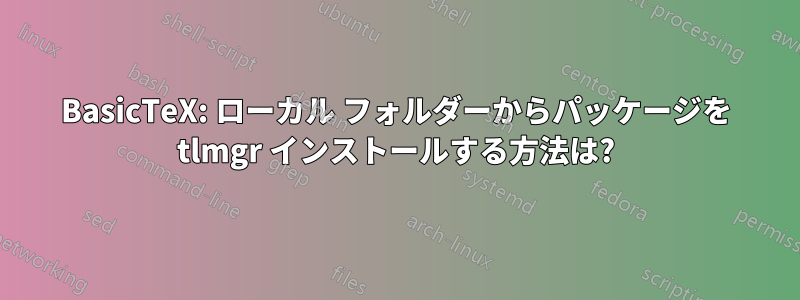
MacBook ProにBasicTexをインストールしました。emeraldフォントをインストールしたいのですが、
sudo tlmgr install emerald
次のエラーメッセージが表示されます:
tlmgr: package repository https://ftp.acc.umu.se/mirror/CTAN/systems/texlive/tlnet (not verified: gpg unavailable)
tlmgr install: package emerald not present in repository.
tlmgr: action install returned an error; continuing.
tlmgr: An error has occurred. See above messages. Exiting.
リポジトリを変更しようとしました
sudo tlmgr option repository https://ctan.math.washington.edu/tex-archive/systems/texlive/tlnet
もう一度試してみましたtlmgr install emeraldが、同じエラーメッセージが表示されました。
そこで、私はemeraldパッケージをここしかし、tlmgr を使用してインストールする方法がわかりません。どこかで、エメラルド フォルダーをコピーするだけで十分だと読みましたが~/texmf、そのようなフォルダーはありません。
役に立つかもしれない場合、コマンドの出力はwhere tlmgrを返します/Library/TeX/texbin/tlmgrが、kpsewhich --var-value=TEXMFLOCALを返します/usr/local/texlive/2022basic/texmf-local。ただし、ls /usr/local/texlive/2022basicは を返します。
LICENSE.CTAN install-tl texmf-config texmf.cnf
LICENSE.TL install-tl.log texmf-dist texmfcnf.lua
bin release-texlive.txt texmf-var tlpkg


