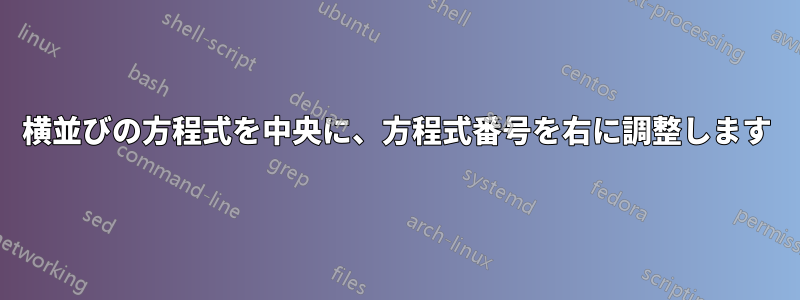
次のサンプルコードを考えてみましょう。
\documentclass{article}
\usepackage{amsmath,amssymb}
\begin{document}
\begin{align}
a_j =
\begin{cases}
2, & {\rm~if~} j = n, \\
1, & {\rm~if~} j = n - 1, \\
j - 1, & {\rm otherwise}
\end{cases}
\end{align}
%
and
%
\begin{align}
b_j =
\begin{cases}
1, & {\rm~if~} j > n - 2, \\
0, & {\rm otherwise}.
\end{cases}
\end{align}
\end{document}
この例では、2 つの方程式を次の形式で作成します。
ここで、方程式の番号は右端に揃え、他のすべての項目 (2 つの方程式と「and」という単語) は中央に配置する必要があります。これを実行する方法はありますか?
答え1
これを行う最も簡単な方法は、equation環境、コマンドを使用して\text{}方程式内にテキストを書き込み、\quadまたは を使用して\qquadスペースを作成することです。
\documentclass{article}
\usepackage{amsmath,amssymb}
\begin{document}
\begin{equation}\label{your label}
a_j =
\begin{cases}
2, & \text{if } j = n, \\
1, & \text{if } j = n - 1, \\
j - 1, & \text{otherwise}
\end{cases}
\qquad \text{and} \qquad
b_j =
\begin{cases}
1, & \text{if } j > n - 2, \\
0, & \text{otherwise}.
\end{cases}
\end{equation}
\end{document}
答え2
flalign同じように動作しますがalign、目的が左/右の余白に向かってすべてを押し出すという点が異なります。
\documentclass{article}
\usepackage{amsmath,amssymb}
\usepackage{showframe}
\renewcommand*\ShowFrameLinethickness{0.2pt}
\renewcommand*\ShowFrameColor{\color{red}}
\begin{document}
\begin{flalign}
& a_j =
\begin{cases}
2, & {\rm~if~} j = n, \\
1, & {\rm~if~} j = n - 1, \\
j - 1, & {\rm otherwise}
\end{cases}
& \text{and} &&
b_j =
\begin{cases}
1, & {\rm~if~} j > n - 2, \\
0, & {\rm otherwise}.
\end{cases} \hspace{1em} & % Additional space before eq. no.
\end{flalign}
\end{document}





