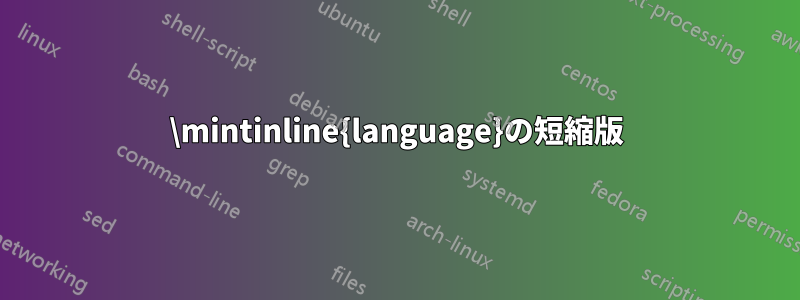
私は各インライン コードに と を使用していますが、これを入力したり、大きな本全体にコピーしたりするにはかなり長い時間がmintedかかります。\mintinline{python}{}
このコマンドを次のように書き直す方法はありますかshcode{}?
これが私の MWE です:
\documentclass{article}
\usepackage{minted}
\newminted{py}{bgcolor=gray!5, breakline = true}
\begin{document}
Inline code goes here: \mintinline{python}{tuple()}
% Can we make it as \shcode{tuple()}
\end{document}
私を助けてください。
ありがとう
答え1
新しい minted 環境を定義するためにを使用するのと同じように、新しいインライン マクロを定義するために を\newminted使用できます。\newmintinline
% !TeX program = txs:///arara
% arara: pdflatex: {synctex: on, interaction: nonstopmode, shell: yes}
\documentclass{article}
\usepackage{minted}
\newminted{py}{bgcolor=gray!5, breakline = true}
\newmintinline[shcode]{python}{}
\begin{document}
Inline code goes here: \mintinline{python}{tuple()}
Can we make it as \shcode{tuple()}
\end{document}


