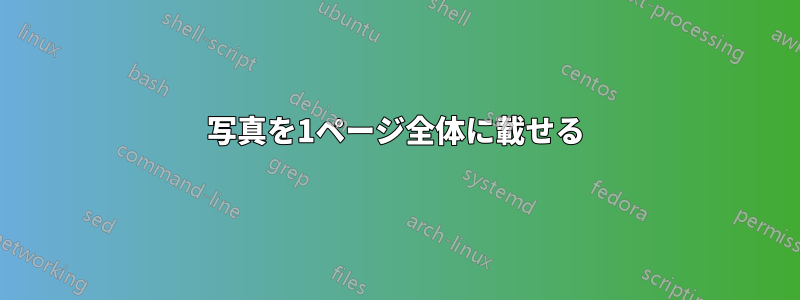
ページの 100% を覆うように画像を挿入したいです。端から端まで、空白なしで、画像のみ。A4 用紙 (ヨーロッパ スタイル) を使用しており、画像も A4 形式なので、問題はないはずです。
私が望む目標:
- 1ページ:写真いっぱい
- 次のページ: もう一つの小さな写真
この絵をxx(大きい)とyy(小さい)と呼びましょう。私が関心があるのはxxだけです
私はこのMWEを持っています
\documentclass[a4paper]{scrreprt}
\usepackage{geometry}
\usepackage{graphicx}
\pagestyle{empty}
\parindent0pt
\begin{document}
\newgeometry{left=0mm, right=0mm, top=0mm, bottom=0mm}
\includegraphics[width=.999\textwidth,height=.999\textheight,keepaspectratio]{xx}
\newgeometry{left=10mm, right=10mm, top=10mm, bottom=10mm}
\includegraphics[width=12cm]{yy}
\newgeometry{left=0mm, right=0mm, top=0mm, bottom=0mm}
\includegraphics[width=1\textwidth,height=1\textheight,keepaspectratio]{xx}
\newgeometry{left=10mm, right=10mm, top=10mm, bottom=10mm}
\includegraphics[width=8cm]{yy}
\end{document}
最初の写真の問題は、右下端に小さいが気になる白い線があることです。 2 番目の大きな写真の問題は、写真が実際に表示されるページの前に空白ページが生成されることです。 しかし、その理由はわかりません。 どうすればよいでしょうか?
これは私が(xx として)使用する写真です。yy 写真はまったく気にしません。問題ではありません。
答え1
少しやり過ぎかもしれませんが、TikZ を使用して画像を配置すると、ページの形状を前後に変更する必要がなくなります。
ページを正確に埋めたい場合は、このkeepaspectratioオプションは使用しないでください。画像が若干歪む可能性がありますが、画像のサイズが正確でない場合は、白い縁は表示されません。
\documentclass[a4paper]{scrreprt}
\usepackage{tikz}
\begin{document}
\begin{tikzpicture}[remember picture,overlay,inner sep=0pt,outer sep=0pt]
\node at (current page.center) {\includegraphics[width=\paperwidth,height=\paperheight]{example-image-duck}};
\end{tikzpicture}
\clearpage
next page
\end{document}
答え2
1.0height=\pageheight誤ったページを排出したくない場合にのみ使用してください。画像を歪ませたくない場合は、画像のアスペクト比をページと同じにする必要があります。
2.0 画像を 0pt ボックスに入れて、Tikz を使用してページの中央に配置するか、LaTeX2e の shipout フックを使用して で配置しますpicture。
3.0 すべての余白のジオメトリを 0pt に設定すると、次を使用できます。
\newpage
\ExplSyntaxOn
\dim_set:Nn\l_tmpa_dim{\paperwidth/2}
\hspace*{\l_tmpa_dim}\makebox[0pt]{\includegraphics[height=\paperheight]{example-image-duck}}
\ExplSyntaxOff
または単に\hspace*{105mm}の半分である場合\pagewidth、このソリューションでは Tikz は必要ありません。
\documentclass[a4paper]{scrreprt}
\usepackage{tikz}
\begin{document}
\null % leave a blank to view double page in pdf viewer
\newpage %
\begin{tikzpicture}[remember picture,overlay,inner sep=0pt,outer sep=0pt]
\node at (current page.center) {\makebox[0pt]{\includegraphics[height=\paperheight]{example-image-duck}}};
\end{tikzpicture}
\newpage
\begin{tikzpicture}[remember picture,overlay,inner sep=0pt,outer sep=0pt]
\node at (current page.center) {\makebox[0pt]{\includegraphics[height=\paperheight]{roots}}};
\end{tikzpicture}
\newpage
\begin{tikzpicture}[remember picture,overlay,inner sep=0pt,outer sep=0pt]
\node at (current page.center) {\makebox[0pt]{\includegraphics[width=\paperheight]{roots}}};
\end{tikzpicture}
\newpage
\begin{tikzpicture}[remember picture,overlay,inner sep=0pt,outer sep=0pt]
\node at (current page.center) {\makebox[0pt]{\includegraphics[width=\paperheight,height=\paperheight]{roots}}};
\end{tikzpicture}
\end{document}




