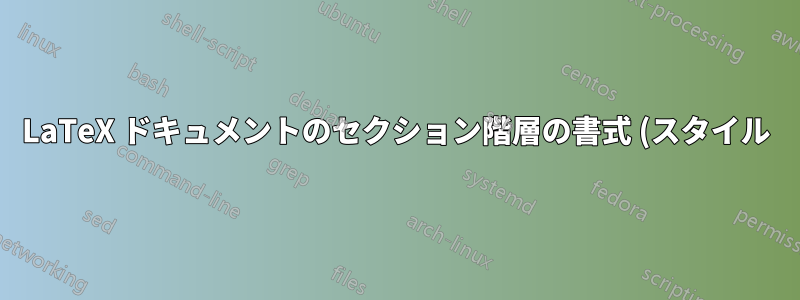%20%E3%82%92%E5%A4%89%E6%9B%B4%E3%81%99%E3%82%8B%E6%96%B9%E6%B3%95%20.png)
答え1
画像に表示されるのは なので、を提供するreport(またはbook) クラスの使用を検討してください。\chapter
次の最小限の例は、次のコマンドで必要なレベルを示しています。
\chapter\section\subsection\subsubsection\paragraph
\documentclass{report}
\usepackage{lipsum}
\setcounter{secnumdepth}{3}% Show sectional unit numbering up to level 3 (\subsubsection)
\makeatletter
\renewcommand\paragraph{\@startsection{paragraph}{4}{\z@}%
{3.25ex \@plus1ex \@minus.2ex}%
{-1em}%
{\normalfont\normalsize\bfseries\textbullet\quad}}
\let\old@seccntformat\@seccntformat
\renewcommand{\@seccntformat}[1]{%
\csname the#1\endcsname
\ifnum\pdfstrcmp{#1}{subsubsection}=0 .\fi% Add period after \subsubsection number
\quad
}
\makeatother
\renewcommand{\thesubsubsection}{\alph{subsubsection}}% Update formatting of \subsubsection heading numbering
\begin{document}
\setcounter{chapter}{3}% Just for this example
\chapter{First level}
\lipsum[1][1]
\setcounter{section}{2}% Just for this example
\section{Second level}
\lipsum[1][2]
\setcounter{subsection}{5}% Just for this example
\subsection{Third level}
\lipsum[1][3]
\subsubsection{Fourth level}
\lipsum[1][4]
\paragraph{Fifth level}
\lipsum[1][5]
\end{document}




