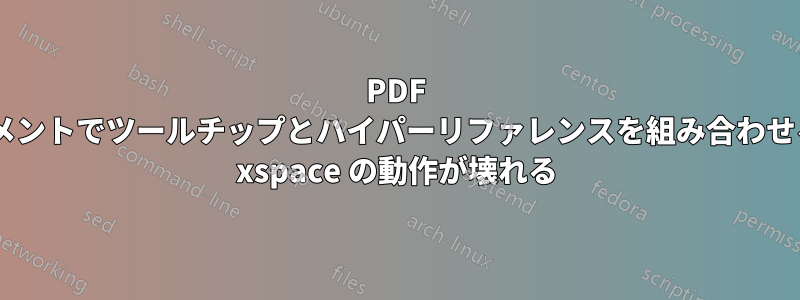
PDF ドキュメント内の頭字語には、ツールヒントの定義と、テキスト内でそれぞれが定義されている場所へのハイパーリファレンスを提供する必要があります。
次のドキュメントでは、xspace を使用し、ツールチップをハイパーリファレンスと重ねて、頭字語に必要なコンテキストを提供します。ご覧のとおり、少なくとも Evince ビューアでは、ツールチップとハイパーリファレンスの場所のプレビューの両方が表示されます。これは非常に便利です。ただし、xspace は適切に機能していません。スペースが不要な場所にスペースが入っています。スペースを修正する必要があります。
\documentclass{article} % Compile with pdflatex
\usepackage[allcolors=blue,colorlinks]{hyperref}
\usepackage{pdfcomment}
\usepackage{xspace}
\begin{document}
\newcommand\FVR{\pdftooltip{\hyperref[acronym:FVR]{FVR}\xspace}{Focal Value Rounding (See page \pageref{acronym:FVR})}}
\section{Intro}
Here's where we define
``\textbf{focal value rounding}'' (\textbf{FVR}\label{acronym:FVR}) behavior.
\section{Main}
This sentence with \FVR and \FVR, has extra spaces before punctuation \FVR.
\end{document}
答え1
のxspaceパッケージドキュメントは\xspaceマクロの最後で使用されることになっています。\xspaceを定義の最後に移動するだけでうまくいくようです。
\newcommand{\FVR}{\pdftooltip{\hyperref[acronym:FVR]{FVR}}{Focal Value Rounding (See page \pageref{acronym:FVR})}\xspace}




