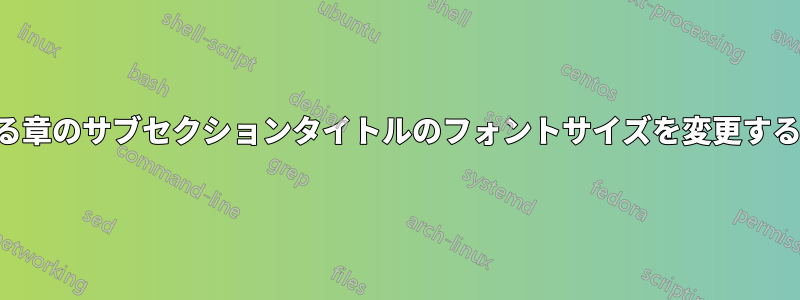
私のプロジェクトでは、第 1 章と第 2 章のサブセクション タイトルのフォント サイズを変更したいのですが、第 1 章のサブセクションは大きいサイズにし、第 2 章のサブセクションは大きいサイズにする必要があります。どうすればいいでしょうか。よろしくお願いします。
\documentclass[13pt,a4paper]{report}
\usepackage[utf8]{inputenc}
\usepackage[left=3cm,right=3cm,top=3cm,bottom=3cm]{geometry}
\usepackage{amsfonts}
\usepackage[titles]{tocloft}
\usepackage{sectsty}
\usepackage{titlesec}
% for the chapter
\renewcommand{\thechapter}{\arabic{chapter}.}
\newlength\mylength
\renewcommand\cftchappresnum{\large{\hspace{0.04cm}}}
\settowidth\mylength{\bfseries\cftchappresnum\cftchapaftersnum}
\addtolength\cftchapnumwidth{\mylength}
% for the section
\renewcommand{\thesection}{\arabic{chapter}.\arabic{section}}
\renewcommand{\cftsecnumwidth}{2em}
\titleformat*{\section}{\LARGE\bfseries}
% for the subsection
\renewcommand{\thesubsection}{\arabic{chapter}.\arabic{section}.\arabic{subsection}.\hspace{-.55cm} }
\titleformat*{\subsection}{\Large\bfseries}
% for the subsubsection
\renewcommand{\thesubsubsection}{\arabic{chapter}.\arabic{section}.\arabic{subsection}.\arabic{subsubsection}.\hspace{-.45cm} }
\titleformat*{\subsubsection}{\large\bfseries}
\setcounter{secnumdepth}{5}
\begin{document}
{\large
\chapter{Knowledge}
\section{Algebra}
\subsection{Matrix.}
\subsubsection{Definition.}
\subsubsection{Proposition.}
\subsection{Vector space.}
\subsubsection{Definition.}
\vspace{.5cm}
\section{Analysis}
\subsection{Metric space.}
\subsubsection{Definition.}
\subsection{Continuous map.}
\subsubsection{Definition.}
\vspace{.5cm}
\section{Topology}
\subsection{Manifold.}
\subsubsection{Definition.}
\subsubsection{Lemma.}
\chapter{Spacetime}
\section{Space and time}
\subsection{Definition.}
\subsection{Proposition.}
\vspace{.5cm}
\section{Inertial frames}
\subsection{Definition.}
\subsection{Theorem.}
}
\end{document}


