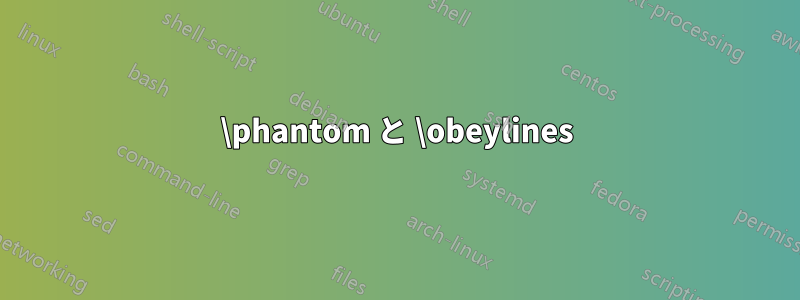
私はPlain TeXを使用しています(フォントの関係で実際にはXeTeXですが、基本的には慣れているPlainのように使用しています)。誰かのために詩をタイプしていて、次のような効果を作りたいと思っています。
it's magic
tragic
\phantomおそらくこの目的に使えるだろうと思ったのですが、
\begingroup\obeylines
it's magic
\hphantom{it's} tragic
\endgroup%obeylines
水平方向のスペースが必要なので を使用しました\hphantomが、違いがよくわかりません。 どちらを使用した場合\hphantomも出力は\phantom同じです。
また、スペースを\phantomボックスの内側に置くか外側に置くかは問題ではないようです。
ファントムが独自のラインに置かれている理由はよくわかりませんが、\obeylines私が理解していない何かと関係があるのではないかと思います。ご協力に感謝いたします。また、これが愚かな間違いであった場合は申し訳ありません。
答え1
LaTeX を使用すると、表示するマークアップは意図したとおりの効果が得られます。
\documentclass{article}
\begin{document}
\begingroup\obeylines
it's magic
\hphantom{it's} tragic
\endgroup%obeylines
\end{document}
プレーンTeXでは\hphantom段落は開始されないので、次のようになります。
\begingroup\obeylines
it's magic
\leavevmode\hphantom{it's} tragic
\endgroup%obeylines
\bye
しかし、私は実際のドキュメントではなく、小さなテスト例にのみプレーン TeX を使用します。
答え2
答え3
LuaTeX (通常は XeTeX と互換性があるはずです) を使用する場合は、追加のマークアップを必要とせずに、最初のインデントを前の行に自動的に揃える環境を定義できます。
%%%%%%%%%%%%%%%%%%
%%% Formatting %%%
%%%%%%%%%%%%%%%%%%
% Make LuaTeX load fonts like XeTeX
\input luaotfload.sty
\directlua{
config.luaotfload.default_features.global.tlig = true
config.luaotfload.default_features.global.trep = true
}
% Load the fonts
\font\seventeenrm="[lmroman17-regular]" at 17pt
\font\adventorbold="TeX Gyre Adventor/B" at 12pt
% Set the main font
\seventeenrm
\baselineskip=1.2em
\nopagenumbers
%%%%%%%%%%%%%%%%
%%% TeX Code %%%
%%%%%%%%%%%%%%%%
\newattribute\alignspacesattr
\def\beginalignspaces{%
\bgroup%
\alignspacesattr=1% Mark all nodes with this attribute
\catcode`\ =12% Make the space into a regular character
\obeylines% Process line-by-line
\toksapp\everypar{\setbox0=\lastbox}% Remove the indent from every line
}
\def\endalignspaces{%
\par% Make sure that the last line is processed
\egroup%
}
%%%%%%%%%%%%%%%%
%%% Lua Code %%%
%%%%%%%%%%%%%%%%
\directlua{
% Helper function to traverse through any marked nodes
local n_attr
local function get_next_attr(n)
local next = n.next
if next then
n_attr = select(2, node.find_attribute(next, "alignspacesattr"))
return n_attr
end
end
% Replaces a node with another node
local function replace_node(head, n1, n2)
local head, current = node.remove(head, n1)
head, n2 = node.insert_before(head, current, n2)
return head, n2
end
local prev_widths = {}
% Define the callback, which runs for every line
luatexbase.add_to_callback("pre_linebreak_filter", function (head)
% Remove any discretionaries
local head = head
if get_next_attr(head) then
head = node.flatten_discretionaries(head)
end
% Initialize the line-local variables
local this_widths = {}
local before_chars = true
n_attr = head
% Iterate over every character in a marked line
while get_next_attr(n_attr) do
local char = n_attr.char
% Replace space glyphs with some sort of glue
if char == string.byte(" ") then
local hskip = node.new("glue")
if before_chars then
% If we're at the start of the line, then make the space the
% same width as the character immediately above it.
hskip.width = prev_widths[rawlen(this_widths) + 1]
else
% If we're in the middle of the line, set it to the regular
% space width.
local params = font.getfont(n_attr.font).parameters
node.setglue(
hskip,
params.space, params.space_stretch, params.space_shrink,
0, 0
)
end
head, n_attr = replace_node(head, n_attr, hskip)
else
% If we're not at a space, then set that we're not at the start
% of the line.
before_chars = false
end
% Recurse through any ligatures
local chars = {}
local function check_components(n)
if n.components then
for m in node.traverse(n.components) do
check_components(m)
end
elseif char and
(n.id == node.id("glyph") or n.id == node.id("glue"))
then
chars[rawlen(chars) + 1] = n
end
end
check_components(n_attr)
% Save the widths of the characters on this line
for _, n in ipairs(chars) do
this_widths[rawlen(this_widths) + 1] = (n.width or 0)
end
end
prev_widths = this_widths
return head
end, "align_spaces")
}
%%%%%%%%%%%%
%%% Demo %%%
%%%%%%%%%%%%
\beginalignspaces
% Works with different character widths
abc def ghi jkl mno pqr
def ghi
hi jkl m
no pqr
r stu
f ghi jkl mno pqr stu
% And with em-dashes
M l M --- M
l M --- M
M --- M
--- M
M
% And with ligatures
waffles
les
% And with different fonts
ABCDEF G {\adventorbold H I} J K
{\adventorbold I} J
EF G {\adventorbold H I}
ABCDEF G {\adventorbold H }
abM l M --- ABC
---
\endalignspaces
\bye






