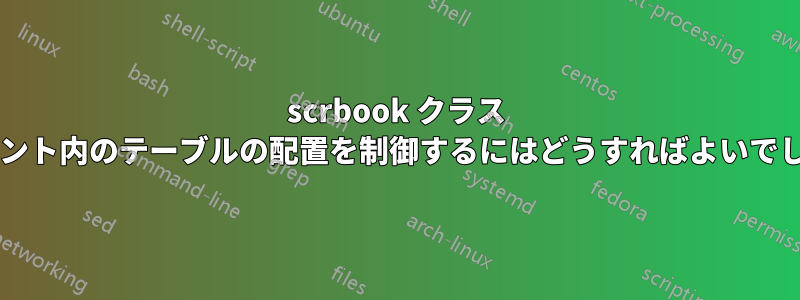
私は scrbook ドキュメント クラスを使用してドキュメントを作成しています。このドキュメントでは、テーブルを作成した場所に正確に保持したいと考えています。そのために float パッケージを使用します。私の意図は、float パッケージの [H] 配置オプションを使用することです。これまでに 2 つの方法を試しました。まず、プリアンブルに次の行を追加します。
\usepackage{float}
\floatplacement{table}[H]
2つ目の方法は
AtBeginDocument{%
\floatplacement{table}{H}
}
しかし、どちらの場合も同じエラーが発生します。
LaTeX Error: Missing \begin{document}
scrbook ドキュメント クラスで作成したテーブルを保持する他の方法はありますか?
答え1
\documentclass{scrbook}
\begin{document}
\chapter{Tables without float}
\KOMAScript{} classes provide environments \texttt{table-} and \texttt{figure-}
for non-floating tables and figures, e.g., the table
\begin{table-}
\centering
\begin{tabular}{lcr}
left & center & right
\end{tabular}
\caption{Demonstration table}
\end{table-}
does not float.
They also provide command \verb`\captionof` and therefore the table:
\begin{center}
\begin{tabular}{lcr}
left & center & right
\end{tabular}
\captionof{table}{Almost same again}
\end{center}
also does not float.
\end{document}
詳細については、KOMAスクリプトマニュアル。
2 つの環境にtable-はfigure-少なくとも KOMA-Script v3.36 2022/05/01 が必要です。\captionofすでに数十年にわたって提供されています。



