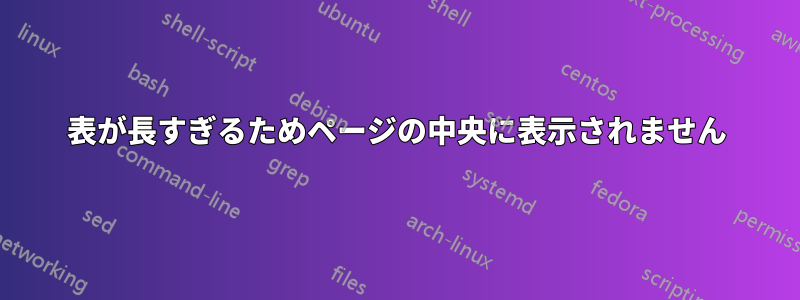
タイトル通り、紙の真ん中にテーブルを置きたいです。
また、注意すべき点としては、
LaTeX Error: \begin{document} ended by \end{longtable}.
どうすれば修正できるのか?
これが私のコードです:
\begin{longtable}
\centering
\begin{tabular}{|c|c|c|c|c|c|}
\hline
Authors \& Contribution & Topic & Assumption & Scalability & Comparison & Application\\
\hline
Alzahrani et al. 2018 & DDoS attack & No & No & No & Cloud computing\\
\hline
Biggio, et al. 2011 & Adversarial attack & No & No & No & Cloud computing\\
\hline
\end{tabular}
\label{tab:my_label}
\end{longtable}
答え1
テーブルは(少なくとも例では)長くはなく、幅が広いです。
環境は、1 ページより長いテーブルの場合longtableと同様です。tabular
tabularx次の環境内で使用することをお勧めしますtable:
\documentclass{article}
\usepackage{geometry}
\usepackage{caption}
\usepackage{tabularx}
\usepackage{array}
\newcolumntype{C}{>{\centering\arraybackslash}X}
\renewcommand{\arraystretch}{1.3}
\begin{document}
For Table \ref{tab:my_label} \verb|\centering| is not necessary because the table is as wide as the text line.
\begin{table}
\caption{My Table}\label{tab:my_label}
\begin{tabularx}{\linewidth}{|C|C|c|c|c|C|}
\hline
Authors \& Contribution & Topic & Assumption & Scalability & Comparison & Application\\
\hline
Alzahrani et al. 2018 & DDoS attack & No & No & No & Cloud computing\\
\hline
Biggio, et al. 2011 & Adversarial attack & No & No & No & Cloud computing\\
\hline
\end{tabularx}
\end{table}
For Table \ref{tab:little}, if you would like it to be centered, you should use \verb|\centering| within the \texttt{table} environment, because the table is shorter than the text line.
\begin{table}\centering
\caption{A less wide table}\label{tab:little}
\begin{tabular}{|c|c|c|}
\hline
In case & your table & is not wide\\
\hline
and you & would like & to center it\\
\hline
use \verb|\centering| & within the & \texttt{table} environment\\
\hline
\end{tabular}
\end{table}
\end{document}
答え2
まず、環境を使用する正当な理由がわかりません。代わりに環境longtableを使用してくださいtable。次に、列 1 と 2 のセルで自動改行を許可する必要があります。(テキスト ブロックの幅によっては、列 6 でも自動改行を許可する必要があるかもしれません。)
tabularを に置き換えtabularx、ターゲット幅を に設定し\textwidth、X列 1 と 2 に列タイプの中央揃えバージョンを使用することをお勧めします。
\documentclass{article} % or some other suitable document class
\usepackage[a4paper,margin=2.5cm]{geometry} % set page parameters suitably
\usepackage{tabularx} % for 'tabularx' environment and 'X' column type
\usepackage{ragged2e} % for '\RaggedRight' macro
\newcolumntype{C}{>{\Centering\hspace{0pt}}X}
\begin{document}
\begin{table}
\setlength\extrarowheight{2pt} % for a less-cramped "look"
\begin{tabularx}{\textwidth}{| C | C | c | c | c | c |}
\hline
Authors \& Contribution & Topic & Assumption & Scalability & Comparison & Application\\
\hline
Alzahrani et~al.\ 2018 & DDoS attack & No & No & No & Cloud computing\\
\hline
Biggio et~al.\ 2011 & Adversarial attack & No & No & No & Cloud computing\\
\hline
\end{tabularx}
\caption{A table with six columns}
\label{tab:my_label}
\end{table}
\end{document}
答え3
次のような環境で試してくださいtable:
\documentclass[a4paper]{article}
\usepackage[margin=2cm]{geometry}
\usepackage{tabularx,float,multirow}
\begin{document}
\begin{table}[htb]
\centering
\begin{tabular}{|c|c|c|c|c|c|}
\hline
Authors \& Contribution & Topic & Assumption & Scalability & Comparison & Application\\
\hline
Alzahrani et al. 2018 & DDoS attack & No & No & No & Cloud computing\\
\hline
Biggio, et al. 2011 & Adversarial attack & No & No & No & Cloud computing\\
\hline
\end{tabular}
\label{tab:my_label}
\end{table}
\end{document}
プリアンブルのtabularxや などの必要なパッケージを必ずロードしてください。float
結果 :





