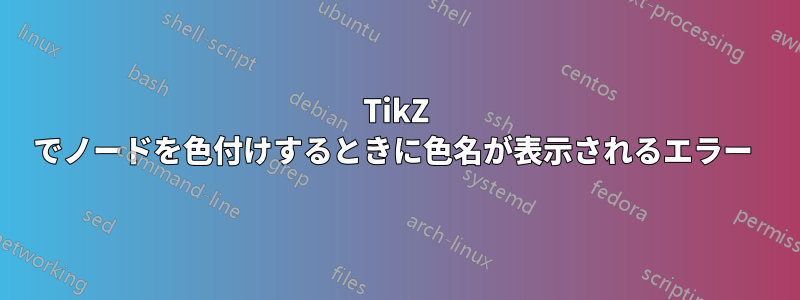
各頂点と各矢印を個別に特定の色で着色できる有向グラフを描こうとしています。たいてい作品:
\documentclass{article}
\usepackage[dvipsnames]{xcolor}
\usepackage{tikz}
\usetikzlibrary{arrows}
\usetikzlibrary{arrows.meta,decorations.markings}
\begin{document}
\begin{tikzpicture}[
decoration = {markings,mark=at position .5 with {\arrow{Stealth[length=2mm]}}},
Bullet/.style = {circle, fill=#1,label=#1,draw=black!80, line width=0.2mm,
inner sep=2.4pt, node contents={},},
every edge/.style = {draw, postaction=decorate}
]
%
\node (a) at (0,2) [Bullet=red, label=below left:$a$];
\node (b) at (2,4) [Bullet=MidnightBlue, label=above:$b$];
%
\path
(a) edge [Plum] (b) ;
\end{tikzpicture}
\end{document}
問題は、コンパイルすると(Overleaf を使用して)、ノード(頂点)の色の名前もノードの上に印刷されることを除いて、ほぼ必要なものが生成されることです。
この結果の原因はどこが間違っているのでしょうか? 色の名前を削除するにはどうすればいいでしょうか? お読みいただきありがとうございます!
装飾設定の説明としては、エッジの中央に矢印を付けたい(画像のように)し、ノード(頂点)に黒いアウトラインを付けたいので、このセクションでもそれを書こうとしました。
答え1
@SandyG がすでにコメントで述べているように、 では色名をBullet/.style1 回目は として、fill=#12 回目は として2 回使用していますlabel=#1。 はfill=#1塗りつぶしの色を設定します。 はlabel=#1色名をラベルとして出力します。 したがって、 を削除するとlabel=#1問題は解決します。
\documentclass{article}
\usepackage[dvipsnames]{xcolor}
\usepackage{tikz}
\usetikzlibrary{arrows}
\usetikzlibrary{arrows.meta,decorations.markings}
\begin{document}
\begin{tikzpicture}[
decoration = {markings,mark=at position .5 with {\arrow{Stealth[length=2mm]}}},
Bullet/.style = {circle, fill=#1,draw=black!80, line width=0.2mm,
inner sep=2.4pt, node contents={},},
every edge/.style = {draw, postaction=decorate}
]
%
\node (a) at (0,2) [Bullet=red, label=below left:$a$];
\node (b) at (2,4) [Bullet=MidnightBlue, label=above:$b$];
%
\path
(a) edge [Plum] (b) ;
\end{tikzpicture}
\end{document}




