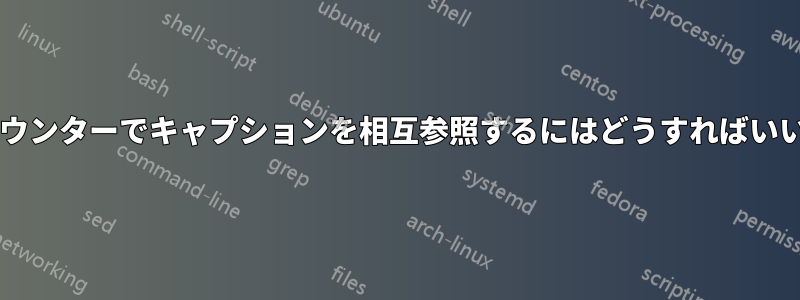
フローティング図環境として機能するグループにソース コードや図の一部を含める柔軟な方法を定義したいと考えています。
typeアイデアは、コマンドのパラメータを使用してカウンターを選択できるようにすることです\insertCaption。「リスト」の場合は 1 つのカウンターを使用し、「図」の場合は別のカウンターを使用します。
私が直面している問題は、カウンターを正しく選択できないことです。キャプションには正しく表示されますが、グループを参照すると、正しい番号が表示されません。次の動作しない例を検討してください。
\documentclass{book}
\usepackage{geometry}
\geometry{margin=0.2in,papersize={8.5in,11in}}
\usepackage{graphicx}
\usepackage{pgfkeys}
\usepackage{subcaption}
\usepackage{ifthen}
\usepackage{listings}
\usepackage{xcolor}
\definecolor{lightgray}{gray}{0.9}
\makeatletter
\pgfkeys{/fig/entities/.cd,
file/.initial={},
width/.initial={},
caption/.initial={},
label/.initial={},
}
\def\fig@set@keys#1{\pgfkeys{/fig/entities/.cd,#1}}
\def\fig@get#1{\pgfkeysvalueof{/fig/entities/#1}}
\def\fig@set@defaults{\pgfkeys{/fig/entities/.cd,
file/.initial={DUMMY},
width/.initial={0.6},
caption/.initial={},
label/.initial={},
}}
\newcommand\insertFigure[1]{%%
\fig@set@defaults%%
\fig@set@keys{#1}%%
\bgroup\begin{subfigure}[b]{\fig@get{width}\textwidth}%%
\centering%%
\includegraphics[width=1\textwidth]{\fig@get{file}}%%
\ifthenelse{\NOT\equal{\fig@get{caption}}{}}{%%
\ifthenelse{\equal{\fig@get{caption}}{abc}}{%%
\caption{}%%
}{%%
\caption{\fig@get{caption}}%%
}%%
\ifthenelse{\NOT\equal{\fig@get{label}}{}}{%%
\label{\fig@get{label}}%%
}{}%%
}{}%%
\end{subfigure}\egroup%%
}
\pgfkeys{/code/entities/.cd,
file/.initial={},
width/.initial={},
caption/.initial={},
label/.initial={},
}
\def\code@set@keys#1{\pgfkeys{/code/entities/.cd,#1}}
\def\code@get#1{\pgfkeysvalueof{/code/entities/#1}}
\def\code@set@defaults{\pgfkeys{/code/entities/.cd,
file/.initial={DUMMY},
width/.initial={0.6},
caption/.initial={},
label/.initial={},
}}
\newcommand\insertCode[1]{%%
\code@set@defaults%%
\code@set@keys{#1}%%
\bgroup\begin{subfigure}[b]{\code@get{width}\textwidth}%%
\centering%%
\fcolorbox{lightgray}{lightgray}{%%
\begin{minipage}[t]{0.98\textwidth}
\hspace{0pt}\vspace{-1pt}%% hack to align \fbox with \lstinputlisting.
\lstinputlisting[basicstyle=\ttfamily\scriptsize]%%
{\code@get{file}}%%
\end{minipage}%%
}%%
\ifthenelse{\NOT\equal{\code@get{caption}}{}}{%%
\ifthenelse{\equal{\code@get{caption}}{abc}}{%%
\caption{}%%
}{%%
\caption{\code@get{caption}}%%
}%%
\ifthenelse{\NOT\equal{\code@get{label}}{}}{%%
\label{\code@get{label}}%%
}{}%%
}{}%%
\end{subfigure}\egroup%%
}
\pgfkeys{/capt/entities/.cd,
type/.initial={},
caption/.initial={},
label/.initial={},
}
\def\capt@set@keys#1{\pgfkeys{/capt/entities/.cd,#1}}
\def\capt@get#1{\pgfkeysvalueof{/capt/entities/#1}}
\def\capt@set@defaults{\pgfkeys{/capt/entities/.cd,
type/.initial={Figure},
caption/.initial={},
label/.initial={},
}}
% counter for captions of type 'Figure' and 'Listing'
\newcounter{figurecounter}[chapter]
\newcounter{codecounter}[chapter]
\DeclareCaptionLabelFormat{figurefmt}{Figure~\thechapter.\thefigurecounter}
\DeclareCaptionLabelFormat{codefmt}{Listing~\thechapter.\thecodecounter}
\newcommand\insertCaption[1]{%%
\capt@set@defaults%%
\capt@set@keys{#1}%%
\ifthenelse{\NOT\equal{\capt@get{caption}}{}}{%%
\ifthenelse{\equal{\capt@get{type}}{Listing}}{%%
\captionsetup{name=Listing}%%
\refstepcounter{codecounter}%%
\captionsetup{labelformat=codefmt}%%
}{%%
\captionsetup{name=Figure}%%
\refstepcounter{figurecounter}%%
\captionsetup{labelformat=figurefmt}%%
}%%
\ifthenelse{\equal{\capt@get{caption}}{abc}}{%%
\caption{}%%
}{%%
\caption{\capt@get{caption}}%%
}%%
\ifthenelse{\NOT\equal{\capt@get{label}}{}}{%%
\label{\capt@get{label}}%%
}{}%%
}{}%%
}
\newcommand\FloatingElements[1]{%%
\begin{figure}[h!]\centering#1\end{figure}%%
}
\begin{document}
\chapter{Chapter One}
\FloatingElements{
\insertFigure{
file={figA},
width=0.2,
caption={abc},
}\hfil%%
\insertCode{
file={textA.txt},
width=0.3,
caption={abc},
label={the-first-text}
}%%
\insertCaption{
type=Figure,
caption={This is a figure with some text, use the Figure counter.},
label={group1},
}%%
}
\FloatingElements{
\insertCode{
file={textB.txt},
width=0.8,
}%%
\insertCaption{
type=Listing,
caption={This is just text B, so use the Listing counter.},
label={group2},
}%%
}
\FloatingElements{
\insertFigure{
file={figB},
width=0.2,
}%%
\insertCaption{
type=Figure,
caption={This is just a figure, so use the Figure counter.},
label={group3},
}%%
}
\FloatingElements{
\insertCode{
file={textC.txt},
width=0.2,
caption={abc},
label={text-c}
}\hfil%%
\insertCode{
file={textD.txt},
width=0.2,
caption={abc},
}%%
\insertCaption{
type=Listing,
caption={These are texts C and D, so use the Listing counter.},
label={group4},
}%%
}
\textbf{Cross references:}\\
Figure~\ref{group1} has the figureA and textA. Listing~\ref{the-first-text} is within the same Figure~\ref{group1}.\\
Listing~\ref{group2} only has the textB.\\
Figure~\ref{group3} only has the figureB.\\
Listing~\ref{group4} has the texts C and D. And sub-listing~\ref{text-c} is textC.
\end{document}
テキストファイルと画像ファイルが存在すると仮定すると、次の PDF が生成されます。
ご覧のとおり、キャプションと相互参照の番号は一致しません。
答え1
これを学習演習として使用しているのか、実際の使用のために使用しているのかが明確にされていないため、どのような回答をすればよいのか分からないため、解決策を提示できません。
これは「どのように?」ではなく「なぜ?」に対する答えです。
\caption環境内で使用するたびにfigure、カウンターが増加します。情報は相互参照などで使用するためにファイルfigureに書き込まれます。.aux
キャプション ラベル形式の外観を変更しましたが、使用されているカウンタには手を加えていません。形式は、使用されているカウンタを使用していません。つまり、 を使用しませんfigure。したがって、環境自体で使用される値は表示されませんfigure。カスタム カウンタのみが表示されます。ただし、それらは相互参照には使用されていません。したがって、後で参照すると、 を.aux使用するに書き込まれた情報が表示されますfigure。また、指定した形式はここではアクティブではないため、今回はカウンタの値が使用されます。
何が起こっているかを理解するには、次を見てください.aux:
\relax
\@writefile{toc}{\contentsline {chapter}{\numberline {1}Chapter One}{1}{}\protected@file@percent }
\@writefile{lof}{\addvspace {10\p@ }}
\@writefile{lot}{\addvspace {10\p@ }}
\@writefile{lol}{\contentsline {lstlisting}{indentfirst.sty}{1}{}\protected@file@percent }
\providecommand*\caption@xref[2]{\@setref\relax\@undefined{#1}}
\newlabel{the-first-text}{{1.1b}{1}{}{}{}}
\newlabel{sub@the-first-text}{{b}{1}{}{}{}}
これらは私たちが期待するものを使用していることに注意してください。
\@writefile{lof}{\contentsline {figure}{\numberline {1.1}{\ignorespaces This is a figure with some text, use the Figure counter.}}{1}{}\protected@file@percent }
\newlabel{group1}{{1.1}{1}{}{}{}}
これが最初の図です。
\@writefile{lol}{\contentsline {lstlisting}{indentfirst.sty}{2}{}\protected@file@percent }
\@writefile{lof}{\contentsline {figure}{\numberline {1.2}{\ignorespaces This is just text B, so use the Listing counter.}}{2}{}\protected@file@percent }
\newlabel{group2}{{1.2}{2}{}{}{}}
ここでは、2 番目の float に書き込まれた情報が表示されます。キャプションの形式ではどこにも使用されていないにもかかわらず、カウンターを.aux使用して書き込まれた値であることに注意しfigureてください。
\@writefile{lof}{\contentsline {figure}{\numberline {1.3}{\ignorespaces This is just a figure, so use the Figure counter.}}{2}{}\protected@file@percent }
\newlabel{group3}{{1.3}{2}{}{}{}}
\@writefile{lol}{\contentsline {lstlisting}{indentfirst.sty}{3}{}\protected@file@percent }
3 番目の float を取得します3。 の値は、figureキャプションの組版には使用されません。
\newlabel{text-c}{{1.4a}{3}{}{}{}}
\newlabel{sub@text-c}{{a}{3}{}{}{}}
繰り返しになりますが、環境内で発生しているため、figureカウンタが増加しているわけではありません。figurefigure
\@writefile{lol}{\contentsline {lstlisting}{indentfirst.sty}{3}{}\protected@file@percent }
\@writefile{lof}{\contentsline {figure}{\numberline {1.4}{\ignorespaces These are texts C and D, so use the Listing counter.}}{3}{}\protected@file@percent }
\newlabel{group4}{{1.4}{3}{}{}{}}
\gdef \@abspage@last{3}
コンパイルされたドキュメントで何が起こっているかを確認したい場合は、次のコードが役立つかもしれません。私の画像は Okular のバグにより壊れているので、コンパイルする必要があります。実際の出力は非常に醜いので注意してください。
% WHY? NOT HOW?
\documentclass{book}
\usepackage{geometry}
\geometry{margin=0.2in,papersize={8.5in,11in}}
\usepackage[draft]{graphicx}
\usepackage{pgfkeys}
\usepackage{subcaption}
\usepackage{ifthen}
\usepackage{listings}
\usepackage{xcolor}
\definecolor{lightgray}{gray}{0.9}
\makeatletter
\pgfkeys{/fig/entities/.cd,
file/.initial={},
width/.initial={},
caption/.initial={},
label/.initial={},
}
\def\fig@set@keys#1{\pgfkeys{/fig/entities/.cd,#1}}
\def\fig@get#1{\pgfkeysvalueof{/fig/entities/#1}}
\def\fig@set@defaults{\pgfkeys{/fig/entities/.cd,
file/.initial={DUMMY},
width/.initial={0.6},
caption/.initial={},
label/.initial={},
}}
\newcommand\insertFigure[1]{%%
\fig@set@defaults%%
\fig@set@keys{#1}%%
\bgroup\begin{subfigure}[b]{\fig@get{width}\textwidth}%%
\centering%%
\includegraphics[width=1\textwidth]{\fig@get{file}}%%
\ifthenelse{\NOT\equal{\fig@get{caption}}{}}{%%
\ifthenelse{\equal{\fig@get{caption}}{abc}}{%%
\caption{}%%
}{%%
\caption{\fig@get{caption}}%%
}%%
\ifthenelse{\NOT\equal{\fig@get{label}}{}}{%%
\label{\fig@get{label}}%%
}{}%%
}{}%%
\end{subfigure}\egroup%%
}
\pgfkeys{/code/entities/.cd,
file/.initial={},
width/.initial={},
caption/.initial={},
label/.initial={},
}
\def\code@set@keys#1{\pgfkeys{/code/entities/.cd,#1}}
\def\code@get#1{\pgfkeysvalueof{/code/entities/#1}}
\def\code@set@defaults{\pgfkeys{/code/entities/.cd,
file/.initial={DUMMY},
width/.initial={0.6},
caption/.initial={},
label/.initial={},
}}
\newcommand\insertCode[1]{%%
\code@set@defaults%%
\code@set@keys{#1}%%
\bgroup\begin{subfigure}[b]{\code@get{width}\textwidth}%%
\centering%%
\fcolorbox{lightgray}{lightgray}{%%
\begin{minipage}[t]{0.98\textwidth}
\hspace{0pt}\vspace{-1pt}%% hack to align \fbox with \lstinputlisting.
\lstinputlisting[basicstyle=\ttfamily\scriptsize]%%
{\code@get{file}}%%
\end{minipage}%%
}%%
\ifthenelse{\NOT\equal{\code@get{caption}}{}}{%%
\ifthenelse{\equal{\code@get{caption}}{abc}}{%%
\caption{}%%
}{%%
\caption{\code@get{caption}}%%
}%%
\ifthenelse{\NOT\equal{\code@get{label}}{}}{%%
\label{\code@get{label}}%%
}{}%%
}{}%%
\end{subfigure}\egroup%%
}
\pgfkeys{/capt/entities/.cd,
type/.initial={},
caption/.initial={},
label/.initial={},
}
\def\capt@set@keys#1{\pgfkeys{/capt/entities/.cd,#1}}
\def\capt@get#1{\pgfkeysvalueof{/capt/entities/#1}}
\def\capt@set@defaults{\pgfkeys{/capt/ent type/.initial={Figure},
caption/.initial={},
label/.initial={},ities/.cd,
type/.initial={Figure},
caption/.initial={},
label/.initial={},
}}
% counter for captions of type 'Figure' and 'Listing'
\newcounter{figurecounter}[chapter]
\newcounter{codecounter}[chapter]
\DeclareCaptionLabelFormat{figurefmt}{Figure~\thechapter.\thefigurecounter}
\DeclareCaptionLabelFormat{codefmt}{Listing~\thechapter.\thecodecounter}
\newcommand\insertCaption[1]{%%
\capt@set@defaults%%
\capt@set@keys{#1}%%
\ifthenelse{\NOT\equal{\capt@get{caption}}{}}{%%
\ifthenelse{\equal{\capt@get{type}}{Listing}}{%%
\captionsetup{name=Listing}%%
\refstepcounter{codecounter}%%
\captionsetup{labelformat=codefmt}%%
}{%%
\captionsetup{name=Figure}%%
\refstepcounter{figurecounter}%%
\captionsetup{labelformat=figurefmt}%%
}%%
\ifthenelse{\equal{\capt@get{caption}}{abc}}{%%
\caption{}%%
}{%%
\caption{\capt@get{caption}}%%
}%%
\ifthenelse{\NOT\equal{\capt@get{label}}{}}{%%
\label{\capt@get{label}}%%
}{}%%
}{}%%
}
\NewDocumentCommand \displaycounter { O {figure} }
{%
\texttt{\textbackslash the#1} is \csname the#1\endcsname
}
\newcommand\FloatingElements[1]{%%
\displaycounter
\begin{figure}[ht!]
\displaycounter
\centering#1
\displaycounter
\end{figure}\par
\displaycounter
}
\begin{document}
\chapter{Chapter One}
\FloatingElements{
\insertFigure{
file={example-image-a},
width=0.2,
caption={abc},
}\hfil
\insertCode{
file={indentfirst.sty},
width=0.3,
caption={abc},
label={the-first-text}
}
\displaycounter
% \displaycounter[lstlisting]
\insertCaption{
type=Figure,
caption={This is a figure with some text, use the Figure counter.},
label={group1},
}
\displaycounter
% \displaycounter[lstlisting]
}
\FloatingElements{
\insertCode{
file={indentfirst.sty},
width=0.8,
}%%
\insertCaption{
type=Listing,
caption={This is just text B, so use the Listing counter.},
label={group2},
}%%
}
\FloatingElements{
\insertFigure{
file={example-image-b},
width=0.2,
}%%
\insertCaption{
type=Figure,
caption={This is just a figure, so use the Figure counter.},
label={group3},
}%%
}
\FloatingElements{
\insertCode{
file={indentfirst.sty},
width=0.2,
caption={abc},
label={text-c}
}\hfil%%
\insertCode{
file={indentfirst.sty},
width=0.2,
caption={abc},
}%%
\insertCaption{
type=Listing,
caption={These are texts C and D, so use the Listing counter.},
label={group4},
}%%
}\displaycounter
\textbf{Cross references:}
Figure~\ref{group1} has the figureA and textA. Listing~\ref{the-first-text} is within the same Figure~\ref{group1}.
Listing~\ref{group2} only has the textB.
Figure~\ref{group3} only has the figureB.
Listing~\ref{group4} has the texts C and D. And sub-listing~\ref{text-c} is textC.
\end{document}



