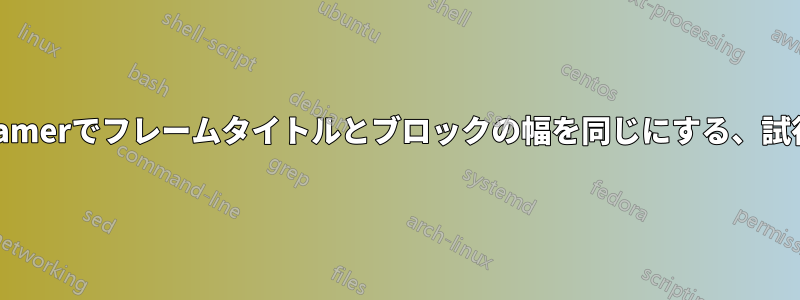
私のBeamer テーマ私は答えをBeamerでフレームタイトルとブロックの幅を同じにする。
しかし今問題次のような MWE によって実証されるように、次のような問題が発生しています。
\documentclass{beamer}
\setbeamertemplate{block begin}{
\begin{beamercolorbox}[wd=\textwidth, ht=0.5cm, dp=0.2cm, leftskip=0.2cm]{block title}%
\usebeamerfont*{block title}%
{\rule[-0.4ex]{0mm}{2ex}\insertblocktitle}%
\end{beamercolorbox}%
{\ifbeamercolorempty[bg]{block body}{}{\nointerlineskip\vskip-0.5pt}}%
\usebeamerfont{block body}%
\begin{beamercolorbox}[wd=\textwidth, ht=0.5cm, dp=0.2cm, leftskip=0.2cm]{block body}%
\ifbeamercolorempty[bg]{block body}{\vskip-.25ex}{\vskip-.75ex}\vbox{}%
}
\setbeamertemplate{block end}{
\end{beamercolorbox}
\vspace*{.25cm}
}
\setbeamertemplate{frametitle}{
\vspace*{0.3cm}
\begin{beamercolorbox}[wd=\textwidth, dp=0.3cm, ht=0.9cm, leftskip=0.2cm]{frametitle}
\usebeamerfont{frametitle}\insertframetitle%
\end{beamercolorbox}
}
\setbeamercolor{block title}{bg=yellow}
\setbeamercolor{frametitle}{bg=yellow}
\begin{document}
\begin{frame}{Block}
This is text before the block.
\begin{block}{blocktitle} some text here
\begin{itemize}
\item This is an item in the block.
\end{itemize}
This is text after the itemize.
\end{block}
This is text after the block.
\end{frame}
\end{document}

ご覧のとおり、ブロックのタイトル、ブロック本体、周囲のテキストがすべてごちゃごちゃして重なっています。この問題を解決するのを手伝ってください。また、フレームタイトルを含む色付きのボックスとブロックのタイトルを含む色付きのボックス (およびブロック本体を含む色付きのボックス (ある場合)) の幅が同じであることも非常に重要です。
答え1
このコードには問題があると確信していますが、当面の問題は解決しているようです。リンクされたソリューションでは、ブロックの高さを、ブロックとフレームのタイトルに設定されている高さと同じ高さに固定します。問題を示すために項目を分ける必要はなく、複数行のテキストだけで十分です。
\documentclass{beamer}
\setbeamertemplate{block begin}{
\vskip\baselineskip
\begin{beamercolorbox}[wd=\textwidth, ht=0.5cm, dp=0.2cm, leftskip=0.2cm]{block title}%
\usebeamerfont*{block title}%
{\rule[-0.4ex]{0mm}{2ex}\insertblocktitle}%
\end{beamercolorbox}%
{\nointerlineskip\vskip-0.5pt}%
\usebeamerfont{block body}%
\begin{beamercolorbox}[wd=\textwidth, leftskip=0.2cm]{block body}%
\vskip-.75ex\vbox{}%
}
\setbeamertemplate{block end}{
\end{beamercolorbox}
\vspace*{.25cm}
}
\setbeamertemplate{frametitle}{
\vspace*{0.3cm}
\begin{beamercolorbox}[wd=\textwidth, dp=0.3cm, ht=0.9cm, leftskip=0.2cm]{frametitle}
\usebeamerfont{frametitle}\insertframetitle%
\end{beamercolorbox}
}
\setbeamercolor{block title}{bg=yellow}
\setbeamercolor{frametitle}{bg=yellow}
\begin{document}
\begin{frame}{Block}
This is text before the block.
\begin{block}{blocktitle} some text here
\begin{itemize}
\item This is an item in the block.
\end{itemize}
This is text after the itemize.
\end{block}
This is text after the block.
\end{frame}
\end{document}



