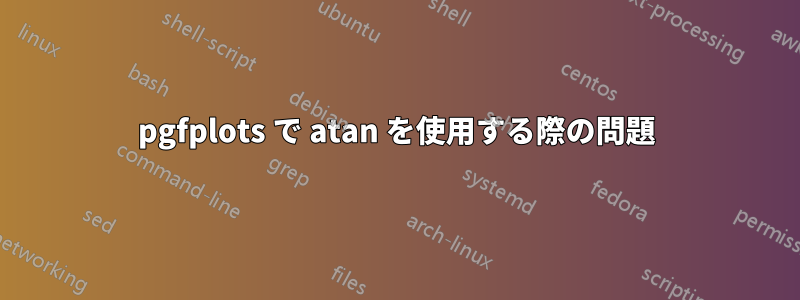
pgfplots で atan を使用して何かをプロットしようとしていますが、常に何百ものエラーが発生します。
ここで見つけた例を使用します:
\documentclass{article}
\usepackage{pgfplots}
\begin{document}
\pgfplotsset{compat=1.9}
\begin{tikzpicture}
\begin{axis}[
width=160pt,compat=1.5.1,grid style={ultra thin},every axis plot post/.append style={thick},
x tick label style={font=\tiny},y tick label style={font=\tiny},
scale only axis,grid=major,axis lines=middle,
xlabel={$x$},
ylabel={$y$},
xmin=-200,
xmax=200,
domain=-200:210,
ymin=-5.5,
ymax=5.5,
xtick={-150,-100,...,150},
ytick={-5, -4,...,5},
restrict y to domain=-20:20,
legend style={at={(0.5,-0.05)},anchor=north,nodes={right}},
]
\addplot[mark=none,color=blue, samples=500]{rad(atan(x))};
\addlegendentry{$y = \tan^{-1}x $};
\end{axis}
\end{tikzpicture}
\end{document}
エラーは次のとおりです:
! Undefined control sequence.
<recently read> \pgfmath@multiply@thousand
l.23 ...ne,color=blue, samples=500]{rad(atan(x))};
The control sequence at the end of the top line
of your error message was never \def'ed. If you have
misspelled it (e.g., `\hobx'), type `I' and the correct
spelling (e.g., `I\hbox'). Otherwise just continue,
and I'll forget about whatever was undefined.
! Undefined control sequence.
\pgfmath@basic@atan@ ... pt \pgfmath@table@lookup
{\pgfmath@x }{pgfmath@atan...
l.23 ...ne,color=blue, samples=500]{rad(atan(x))};
The control sequence at the end of the top line
of your error message was never \def'ed. If you have
misspelled it (e.g., `\hobx'), type `I' and the correct
spelling (e.g., `I\hbox'). Otherwise just continue,
and I'll forget about whatever was undefined.
! Missing number, treated as zero.
<to be read again>
}
l.23 ...ne,color=blue, samples=500]{rad(atan(x))};
そして、それは延々と続きます。100 を超えるエラーが発生し、結果がまったく出ずにコンパイルが停止します。ここで何を間違っているのでしょうか?
答え1
ログ ファイルによると、pgfplots1.11 とpgf2.10 があります。この組み合わせで問題を再現できます。
両方のパッケージが最新であれば (つまりpgfplots1.11 とpgf3.00) 動作します。
pgfplots1.10 および2.10で動作しますpgf。
解決策の代替案は次のとおりです:
PGFを3.00にアップグレードするか、
pgfplotsを1.10にダウングレードするか、
\addplot ... gnuplot {atan(x)};当面使用してください。
編集この問題は実際には予想以上に深刻であることが判明した。未定義の制御シーケンス: \pgfmath@multiply@thousandそしてMiktex 2.9 pgfplots、circuitikz ライブラリの衝突問題根本原因は同じであるように見えます。
根本的な原因は、 がpgfplots古い PGF バージョンにパッチを適用しようとしたが、そのパッチの適用に失敗したことです (つまり、 のバグですpgfplots)。
回避策としては、オプション(1)または(2)に従って進めることができます。または、次の行を追加することもできます。
% HACK: deactivate feature 'trig format' but restore compatibility
% between pgfplots 1.11 and tikz 2.10:
\csname pgfutil@ifundefined\endcsname{pgfmathiftrigonometricusesdeg}{%
\def\pgfmathiftrigonometricusesdeg#1#2{#1}%
}{}%
前にロード中pgfplots。この場合、すべてが最新であると想定され、壊れたパッチの適用は試行されません。このパッチを適用するリスク: 1.11trig format plotsで導入された機能pgfplotsは動作しません。ただし、最終的には動作します (おそらく PGF 3.0.0 の後のバージョンで動作します)。


