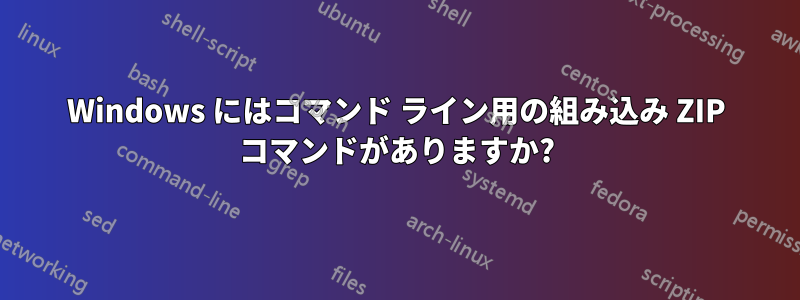
Windows エクスプローラー (少なくとも Windows XP 以降) には ZIP ファイルに対する基本的なサポートがあるため、同等のコマンド ラインが存在するはずですが、そのようなものを見つけることができません。
Windows (XP、Vista、7、8、2003、2008、2013) には組み込みのコマンドライン zip ツールが付属していますか? それともサードパーティ製のツールを使用する必要がありますか?
答え1
これはWindowsに組み込まれているわけではありませんが、リソースキットツールとしてCOMPRESS、
C:\>compress /?
Syntax:
COMPRESS [-R] [-D] [-S] [ -Z | -ZX ] Source Destination
COMPRESS -R [-D] [-S] [ -Z | -ZX ] Source [Destination]
Description:
Compresses one or more files.
Parameter List:
-R Rename compressed files.
-D Update compressed files only if out of date.
-S Suppress copyright information.
-ZX LZX compression. This is default compression.
-Z MS-ZIP compression.
Source Source file specification. Wildcards may be
used.
Destination Destination file | path specification.
Destination may be a directory. If Source is
multiple files and -r is not specified,
Destination must be a directory.
例:
COMPRESS temp.txt compressed.txt
COMPRESS -R *.*
COMPRESS -R *.exe *.dll compressed_dir
答え2
私の知る限りでは、ありません。サードパーティのツールに関しては、7zip には非常に優れたコマンドライン インターフェイスがあり、バイナリはアプリのディレクトリでアプリと一緒に配布できるため、事前にインストールされている必要はありません。
答え3
Powershell は可能です。参照:
Windows PowerShell でファイルを圧縮し、Windows Vista サイドバー ガジェットをパッケージ化する
答え4
アップデート - ビルド 1803 (2018 年 3 月)
パーWindows 10 バージョン 1803 のコマンド ラインの新機能tar.exeWindows には現在、次のように使用できる組み込み機能が付属しています。
C:\temp> tar.exe -xf files.zip


