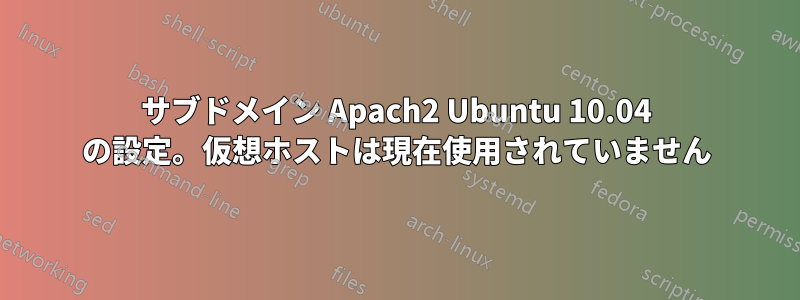
現在、単一の Web サイトを実行するためだけに設定されている Ubuntu 10.04 サーバーがあります。この Web サイトの特定のセクションを指すようにサブドメインを設定したいと考えています。たとえば、test.example.com が example.com/testing を指すようにしたいのですが、これを実現する最善の方法は何でしょうか?
答え1
新しい vhost を作成します。
touch /etc/apache2/sites-available/test.example.com
コンテンツを追加します:
<VirtualHost *:80>
ServerName test.example.com
DocumentRoot /var/www/test
# ..any other config needed
<Directory /var/www/test>
Order Allow,Deny
Allow from all
</Directory>
</VirtualHost>
有効にする:
a2ensite test.example.com
Apacheを再起動します。
service apache2 restart
新しいtest.example.com名前の名前解決がサーバーを正しく指していることを確認してください。


