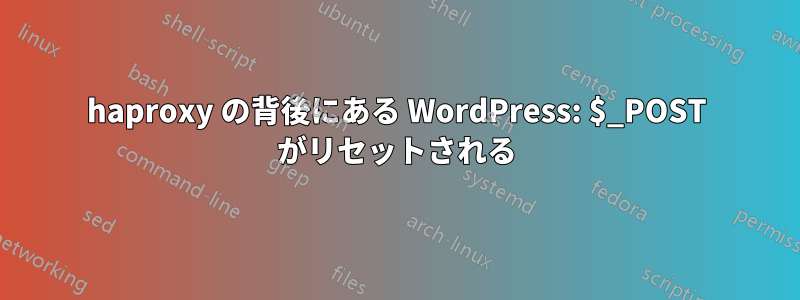
それで、状況は次のようになります:
ロード バランサ (haproxy) は 3 台の Web サーバーと 1 台のデータベース サーバーに配信し、memcache セッションは Web サーバー間で共有され、合計 5 台のサーバーに配信されます。Web サーバー間PHPSESSIONIDで共有されていることは確認できますが、ログインしようとすると$_POSTリセットされ続け、ログイン クッキーが設定されないため、ログイン ページに常にリダイレクトされます。
haproxy を設定しましたappsessionidが、これは機能しますが、ほとんどのユーザーがログインするため、ロード バランサーを使用する目的が達成されないため、1 つのサーバーが他のサーバーよりも多くのトラフィックを受信する可能性が高くなります。この問題に遭遇した方はいますか。また、解決方法はありますか。それとも、スティッキー セッションを使用する必要があるのでしょうか。
編集1:
さらに調査したところ、$_POSTに保存できることがわかりました$_SESSIONが、セキュリティ上の懸念があるかもしれません。私の考えでは、各ページのシャットダウン アクションでセッションから消去することになります。ご意見は?
編集2:
こちらは/etc/haproxy/haproxy.cfg
global
log /dev/log local0
log /dev/log local1 notice
chroot /var/lib/haproxy
stats socket /run/haproxy/admin.sock mode 660 level admin
stats timeout 30s
daemon
user haproxy
group haproxy
# Default ciphers to use on SSL-enabled listening sockets.
# For more information, see ciphers(1SSL).
tune.ssl.default-dh-param 2048
ssl-default-bind-ciphers LONG LIST OF CIPHERS
defaults
log global
balance leastconn
mode http
option httplog
option dontlognull
option redispatch
option http-server-close
option forwardfor
option abortonclose
maxconn 3000
retries 3
timeout queue 1m
timeout connect 10s
timeout client 5m
timeout server 5m
timeout http-request 5s
timeout http-keep-alive 10s
timeout check 10s
frontend www-http
bind xxx.xxx.xxx.xxx:80
reqadd X-Forwarded-Proto:\ http
redirect scheme https if !{ ssl_fc }
default_backend wordpress-backend
frontend www-https
bind xxx.xxx.xxx.xxx:443 ssl no-sslv3 crt /etc/ssl/private/default.pem crt /etc/ssl/private/
rspadd Strict-Transport-Security:\ max-age=15768000
reqadd X-Forwarded-Proto:\ https
default_backend wordpress-backend
backend wordpress-backend
option httpchk HEAD /haphealth
server wordpress-1 xxx.xxx.xxx.xxx:8081 maxconn 10 check
server wordpress-2 xxx.xxx.xxx.xxx:8081 maxconn 10 check
server wordpress-3 xxx.xxx.xxx.xxx:8081 maxconn 10 check
答え1
これは古いスレッドだとは思いますが、Web サーバーに 303 リダイレクトがあったかどうか疑問に思います。その場合、クライアントは GET で再試行し、POST データは失われます。代わりに 307 リダイレクトを使用してください。
答え2
同じページで安全な (https) データと安全でない (http) データの両方を返すサイトでこれを使用します。
frontend WordPress
mode http
option httplog
bind <ip_address>:80 transparent
bind <ip_address>:443 transparent ssl crt <path_to_cert>
http-request set-header X-Forwarded-Proto https # <------ This is the line makes sure everything that's requested is HTTPS
redirect scheme https code 307 if !{ ssl_fc }
default_backend wp_backend
その後、サイトのWP設定を「http://some_site.com' に 'https://some_site.com'。
期待通りに動作しました。


