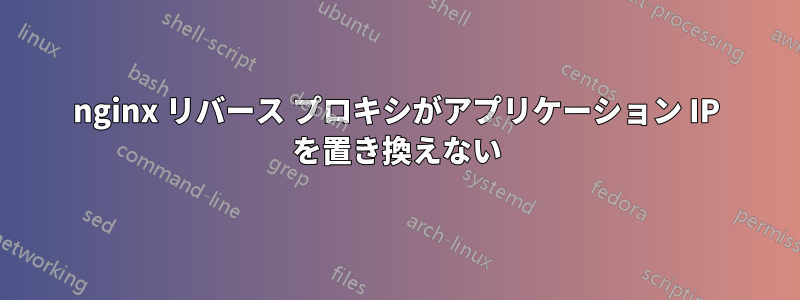
Nginx の背後にアプリケーションがありますが、明らかに期待どおりに動作していません。そこで、ローカル環境で再現しようとしました。
背景 ウェブアプリケーションは単独で正常に動作し、/static/index.htmlをデフォルトページとして返します。例えば、アクセスするとhttp://localhost:7777//static/index.html を返し、すべて正常に動作します。{http://localhost:7777/static/index.html}
問題
プロキシの背後で同じアプリにアクセスしようとすると、機能しません。
http://localhost/app{localhost は nginx のデフォルトのサーバー名です} にアクセスすると、アプリは通常どおり /static/index.html を返し、tp に再ルーティングされてhttp://localhost/static/index.html404 を返します。
望ましい状況
アプリがプロキシの背後にある場合でも、アプリを見ることができるはずです。URLはhttp://localhost/static/index.html次のようなものになります。http://localhost/localhost:7777/static/index.html
nginx.conf
server {
listen 80;
server_name localhost;
location / {
root /usr/share/nginx/html;
index index.html index.htm;
}
error_page 500 502 503 504 /50x.html;
location = /50x.html {
root /usr/share/nginx/html;
}
location /app/ {
proxy_pass http://localhost:7777/;
proxy-redirect off;
proxy_next_upstream error timeout invalid_header http_500 http_502 http_503 http_504;
proxy_buffering off;
client_max_body_size 0;
proxy_set_header Host $host;
proxy_set_header X-Real-IP $remote_addr;
proxy_set_header X-Forwarded-For $proxy_add_x_forwarded_for;
proxy_pass_header Set-Cookie;
proxy_pass_header P3P;
}
これを実現するにはどうしたらいいでしょうか?
答え1
nginx.confに従ってプロキシを/app/の場所に制限する場合、/static/index.htmlがプロキシされないことに驚かないでください。
proxy_pass http://localhost:7777/;
場所に移動して、何が起こるか見てみましょう。


