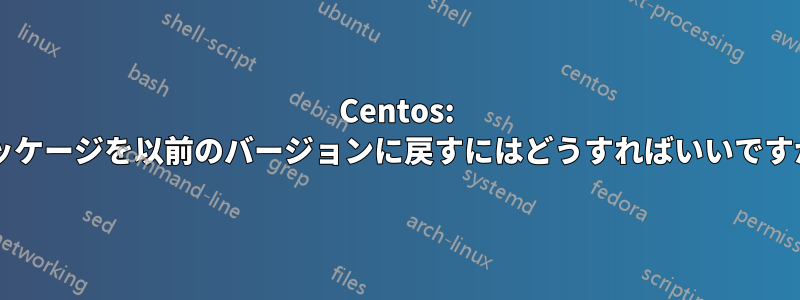
Filebeat のバージョン 6.4 をインストールしましたが、1.3 に戻すことにしました。そこで、コマンド 'yum remove filebeat-6.4.0-x86_64.rpm' を使用して削除しましたが、Filebeat 1.3 をインストールしようとすると、次のエラーが発生します。
package filebeat-6.4.0-1.x86_64 (which is newer than filebeat-1.3.1-1.x86_64) is already installed
file /etc/filebeat/filebeat.yml from install of filebeat-1.3.1-1.x86_64 conflicts with file from package filebeat-6.4.0-1.x86_64
file /etc/init.d/filebeat from install of filebeat-1.3.1-1.x86_64 conflicts with file from package filebeat-6.4.0-1.x86_64
file /usr/bin/filebeat from install of filebeat-1.3.1-1.x86_64 conflicts with file from package filebeat-6.4.0-1.x86_64
file /lib/systemd/system/filebeat.service from install of filebeat-1.3.1-1.x86_64 conflicts with file from package filebeat-6.4.0-1.x86_64
設定ファイルは削除されていないようなので、競合を避けるためにエラー メッセージのパスを削除しようとしましたが、それでも同じエラー メッセージが表示されます。パッケージを削除する正しいコマンドは '--remove-leaves' を使用することがわかったので、バージョン 6.4 を再インストールして、後ですべてを削除できるようにしようとしましたが、インストールしようとすると、バージョン 6.4 がすでにインストールされていることが検出され、「何もする必要はありません」と表示されます。今度は、、を実行しても'yum remove *filebeat* --remove-leaves'、'No Match for argument: filebeat-6.4.0-x86_64.rpm'何も実行されません。残りのファイルをきれいに削除するにはどうすればよいですか?
答え1
次のシーケンスを試してみたところ、うまくいきました。
yum reinstall filebeat-6.4.0-x86_64.rpm
yum remove filebeat --remove-leaves
yum install filebeat-1.3.1-x86_64.rpm


