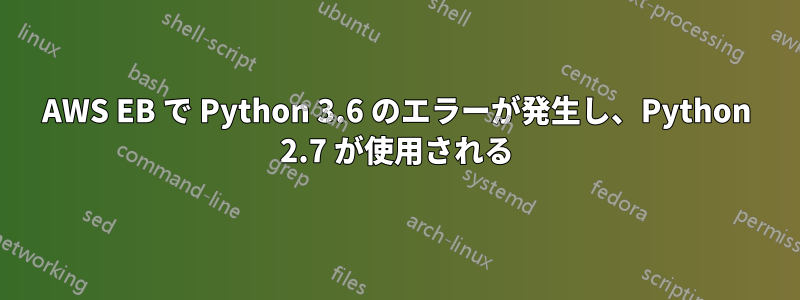
aAWS EB インスタンスで、インスタンスにすでにインストールされている Python 3 バージョンを使用するにはどうすればいいですか? Django 2.1+ を実行している Python 3.6 で新しい環境を実行することができません。
ローカル(仮想環境ではない):
which python -> /usr/local/bin/python
python -V -> Python 2.7.15
which python3 -> /usr/local/bin/python3
python3 -V -> Python 3.6.5
which pip -> /usr/local/bin/pip
pip -V -> pip 18.0 from /usr/local/lib/python3.6/site-packages/pip (python 3.6)`
which pip3 -> /usr/local/bin/pip3
pip3 -V -> pip 18.0 from /usr/local/lib/python3.6/site-packages/pip (python 3.6)
仮想環境のローカルmstFirst:
which python -> /Users/me/.virtualenvs/mstFirst/bin/python
which python3 -> /Users/me/.virtualenvs/mstFirst/bin/python
python -V -> Python 3.6.5
python3 -V -> Python 3.6.5
which pip -> /Users/me/.virtualenvs/mstFirst/bin/pip
which pip3 -> /Users/me/.virtualenvs/mstFirst/bin/pip3
pip -V -> pip 18.0 from /Users/me/.virtualenvs/mstFirst/lib/python3.6/site-packages/pip (python 3.6)
pip3 -V -> pip 18.0 from /Users/me/.virtualenvs/mstFirst/lib/python3.6/site-packages/pip (python 3.6)
aws --version -> aws-cli/1.16.9 Python/3.6.5 Darwin/17.7.0 botocore/1.11.9
eb --version -> EB CLI 3.14.4 (Python 3.6.5)
eb -list -> * mst-p3
eb -config ->
ApplicationName: mst
DateUpdated: 2018-09-07 02:15:51+00:00
EnvironmentName: mst-p3
PlatformArn: arn:aws:elasticbeanstalk:us-east-1::platform/Python 3.6 running on 64bit Amazon Linux/2.7.3
settings: …
ファイル:
「.elasticbeanstalk/config.yml」
branch-defaults:
master:
environment: mst-p3
environment-defaults:
mst-p3: …
global:
application_name: mst
default_platform: 64bit Amazon Linux 2018.03 v2.7.3 running Python 3.6
default_region: us-east-1
workspace_type: Application
…
「.ebextensions/01_packages.config」
packages:
yum:
git: []
python36: []
python36-devel: []
postgresql93: []
postgresql93-devel: []
mod24_ssl : []
commands:
pip_upgrade:
command: /opt/python/run/venv/bin/pip install --upgrade pip
ignoreErrors: false
eb deployを実行しようとしたときに、間違った Python バージョン (2.7) を指していることを示すエラーが発生しますpip install -r requirements.py。
Command "python setup.py egg_info" failed with error code 1 in /tmp/pip-install-jt3_s4in/slugger/
2018-09-07 03:28:35,315 ERROR Error installing dependencies: Command '/opt/python/run/venv/bin/pip install -r /opt/python/ondeck/app/requirements.txt' returned non-zero exit status 1
Traceback (most recent call last):
File "/opt/elasticbeanstalk/hooks/appdeploy/pre/03deploy.py", line 22, in main
install_dependencies()
File "/opt/elasticbeanstalk/hooks/appdeploy/pre/03deploy.py", line 18, in install_dependencies
check_call('%s install -r %s' % (os.path.join(APP_VIRTUAL_ENV, 'bin', 'pip'), requirements_file), shell=True)
File "/usr/lib64/python2.7/subprocess.py", line 186, in check_call
raise CalledProcessError(retcode, cmd)
CalledProcessError: Command '/opt/python/run/venv/bin/pip install -r /opt/python/ondeck/app/requirements.txt' returned non-zero exit status 1 (Executor::NonZeroExitStatus)
リモートインスタンス ssh ( eb ssh):
pyhthon -V -> Python 2.7.14
pyhthon3 -V -> Python 3.6.5
私が試したこと:
- 環境AMIを現在のバージョンに置き換え、https://stackoverflow.com/a/47157777/1234721ただし、「Amazon Linux AMI 2018.03.0 (HVM)、SSD ボリューム タイプ」の AMI「ami-0ff8a91507f77f867」で環境エラーが発生します。
- YAML設定にフックしてPythonのバージョンを切り替えようとしています
- 再初期化
eb init


