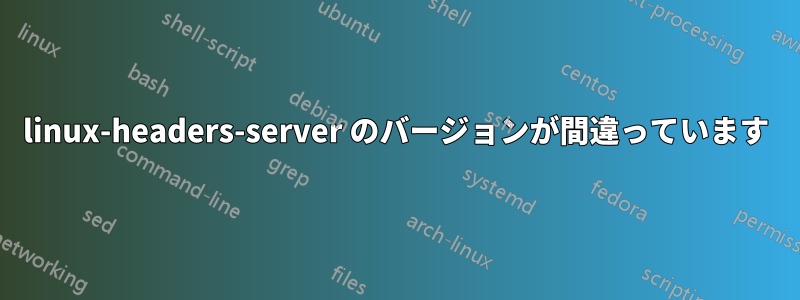
linux-serverUbuntu 12.04 サーバーで、3.2.0.55.65に依存しているlinux-headers-serverが 3.2.0.56.66 がインストールされているというメッセージが表示されます。
提案されたものapt-get -f installは機能しません。
私のソースリスト:
# deb cdrom:[Ubuntu-Server 12.04 LTS _Precise Pangolin_ - Release amd64 (20120424.1)]/ dists/precise/main/binary-i386/
# deb cdrom:[Ubuntu-Server 12.04 LTS _Precise Pangolin_ - Release amd64 (20120424.1)]/ dists/precise/restricted/binary-i386/
# deb cdrom:[Ubuntu-Server 12.04 LTS _Precise Pangolin_ - Release amd64 (20120424.1)]/ precise main restricted
#deb cdrom:[Ubuntu-Server 12.04 LTS _Precise Pangolin_ - Release amd64 (20120424.1)]/ dists/precise/main/binary-i386/
#deb cdrom:[Ubuntu-Server 12.04 LTS _Precise Pangolin_ - Release amd64 (20120424.1)]/ dists/precise/restricted/binary-i386/
#deb cdrom:[Ubuntu-Server 12.04 LTS _Precise Pangolin_ - Release amd64 (20120424.1)]/ precise main restricted
# See http://help.ubuntu.com/community/UpgradeNotes for how to upgrade to
# newer versions of the distribution.
deb http://de.archive.ubuntu.com/ubuntu/ precise main restricted
deb-src http://de.archive.ubuntu.com/ubuntu/ precise main restricted
## Major bug fix updates produced after the final release of the
## distribution.
deb http://de.archive.ubuntu.com/ubuntu/ precise-updates main restricted
deb-src http://de.archive.ubuntu.com/ubuntu/ precise-updates main restricted
## N.B. software from this repository is ENTIRELY UNSUPPORTED by the Ubuntu
## team. Also, please note that software in universe WILL NOT receive any
## review or updates from the Ubuntu security team.
deb http://de.archive.ubuntu.com/ubuntu/ precise universe
deb-src http://de.archive.ubuntu.com/ubuntu/ precise universe
deb http://de.archive.ubuntu.com/ubuntu/ precise-updates universe
deb-src http://de.archive.ubuntu.com/ubuntu/ precise-updates universe
## N.B. software from this repository is ENTIRELY UNSUPPORTED by the Ubuntu
## team, and may not be under a free licence. Please satisfy yourself as to
## your rights to use the software. Also, please note that software in
## multiverse WILL NOT receive any review or updates from the Ubuntu
## security team.
deb http://de.archive.ubuntu.com/ubuntu/ precise multiverse
deb-src http://de.archive.ubuntu.com/ubuntu/ precise multiverse
deb http://de.archive.ubuntu.com/ubuntu/ precise-updates multiverse
deb-src http://de.archive.ubuntu.com/ubuntu/ precise-updates multiverse
## N.B. software from this repository may not have been tested as
## extensively as that contained in the main release, although it includes
## newer versions of some applications which may provide useful features.
## Also, please note that software in backports WILL NOT receive any review
## or updates from the Ubuntu security team.
deb http://de.archive.ubuntu.com/ubuntu/ precise-backports main restricted universe multiverse
deb-src http://de.archive.ubuntu.com/ubuntu/ precise-backports main restricted universe multiverse
deb http://security.ubuntu.com/ubuntu precise-security main restricted
deb-src http://security.ubuntu.com/ubuntu precise-security main restricted
deb http://security.ubuntu.com/ubuntu precise-security universe
deb-src http://security.ubuntu.com/ubuntu precise-security universe
deb http://security.ubuntu.com/ubuntu precise-security multiverse
deb-src http://security.ubuntu.com/ubuntu precise-security multiverse
## Uncomment the following two lines to add software from Canonical's
## 'partner' repository.
## This software is not part of Ubuntu, but is offered by Canonical and the
## respective vendors as a service to Ubuntu users.
# deb http://archive.canonical.com/ubuntu precise partner
# deb-src http://archive.canonical.com/ubuntu precise partner
## Uncomment the following two lines to add software from Ubuntu's
## 'extras' repository.
## This software is not part of Ubuntu, but is offered by third-party
## developers who want to ship their latest software.
# deb http://extras.ubuntu.com/ubuntu precise main
# deb-src http://extras.ubuntu.com/ubuntu precise main
答え1
解決者:
sudo apt-get remove linux-server
sudo apt-get install linux-server
答え2
df -h
/boot が 100% いっぱいになっているか、十分なスペースがあるかを確認します。
/dev/sda1 228M 133M 84M 100% /boot
いっぱいになったらスペースを空けてください
実行しているバージョンを確認してください
uname -a
例:
Linux YOURSERVERNAME 3.2.0-70-generic #105-Ubuntu UTC ... GNU/Linux
3.2.0-XX-generic私にとってはあなたのほうが70低いかもしれない...高いのは状況次第
私の例では、前のものはすべて70削除できます。ロールバックバージョンを残して、前のものをすべて削除することをお勧めします。68
ここでの目標はスペースを空ける
これをコピーしないでください。自分のマシンを確認してください。
気をつけて
rm abi-3.2.0-XX-generic
rm config-3.2.0-XX-generic
rm initrd.img-3.2.0-XX-generic
rm System.map-3.2.0-XX-generic
スペースを空けたら
df -hインストール時にUSE%を適切な量にするように努める
/dev/sda1 XX% /boot
sudo apt-get -f install
sudo apt-get autoclean
sudo apt-get autoremove


