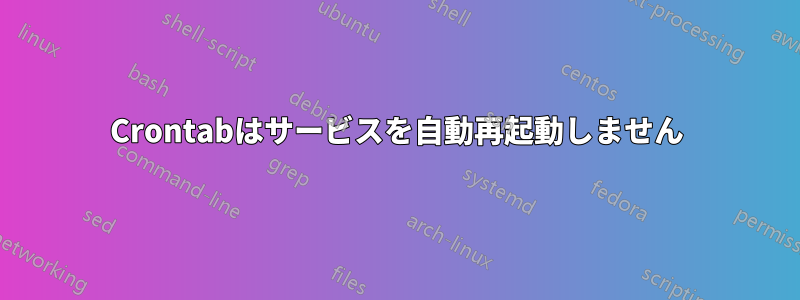
crontab を使用して 5 分ごとに smokeping を自動的に再起動しようとしていますが (特定のテスト用)、残念ながら機能していないようです。
> sudo crontab -e
...
#Restart smokeping every five minutes
*/5 * * * * service smokeping restart
何が間違っているのでしょうか? syslog に情報がありません。
答え1
動作しない理由は、cron のデフォルトPATHがハードコードされており、次のようになっているためです。
#ifndef _PATH_DEFPATH
# define _PATH_DEFPATH "/usr/bin:/bin"
#endif
https://salsa.debian.org/debian/cron/blob/52bacc70b592d354efff8231375bf2d51bd4ef52/pathnames.h#L77
具体的には、serviceコマンドが見つかりません。実行しようとすると、which service次のようなメッセージが表示されます。 このため、crontab で変数を/usr/sbin/service
明示的に設定すると役立つ場合があります。PATH
完全な crontab の例を次に示します。
# Edit this file to introduce tasks to be run by cron.
#
# Each task to run has to be defined through a single line
# indicating with different fields when the task will be run
# and what command to run for the task
#
# To define the time you can provide concrete values for
# minute (m), hour (h), day of month (dom), month (mon),
# and day of week (dow) or use '*' in these fields (for 'any').#
# Notice that tasks will be started based on the cron's system
# daemon's notion of time and timezones.
#
# Output of the crontab jobs (including errors) is sent through
# email to the user the crontab file belongs to (unless redirected).
#
# For example, you can run a backup of all your user accounts
# at 5 a.m every week with:
# 0 5 * * 1 tar -zcf /var/backups/home.tgz /home/
#
# For more information see the manual pages of crontab(5) and cron(8)
#
# m h dom mon dow command
PATH=/usr/local/sbin:/usr/local/bin:/usr/sbin:/usr/bin:/sbin:/bin:/usr/games:/usr/local/games:/snap/bin
*/5 * * * * service smokeping restart


