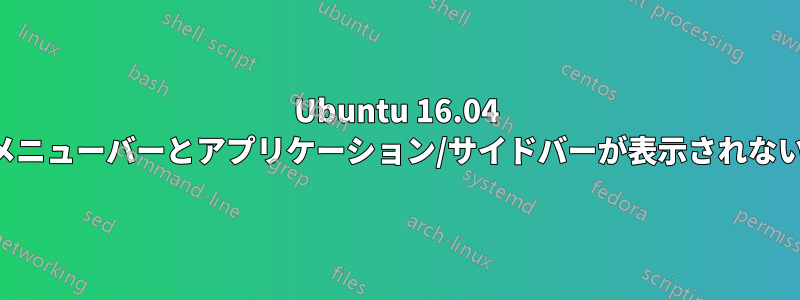
私が試してみたがうまくいかなかったのは、
Unity --reset
The --reset option is deprecated, You should run with no options instead.
unity-panel-service stop/waiting
unity7 stop/waiting
unity-panel-service start/running, process 5248
unity7 start/running, process 5307
unity --replace
WARNING: This is for compatibility with other desktop interfaces please use unity without --replace
unity-panel-service stop/waiting
unity7 stop/waiting
unity-panel-service start/running, process 5092
unity7 start/running, process 5151
export DISPLAY=:0 sudo dconf reset -f /org/compiz/ setsid unity
unity-panel-service stop/waiting
unity7 stop/waiting
unity-panel-service start/running, process 5598
unity7 start/running, process 5709
ccsm 全体を実行し、Ubuntu Unity プラグインを有効にしました (これとともに有効にする必要のある他のすべてのものも有効にしました)。有効にするとメニュー/サイド バーが表示されず、再起動しても表示されず、再起動後は有効なままにならないようです。
さらに、新しい管理者アカウントを作成することが提案されているのを見ました。私はそれを実行しました。そのアカウントにはメニュー/サイドバーがあります。それが何を意味するのか、それがこのアカウントの修正にどのように役立つのかはわかりません。
画面解像度を試してみましたが、解決しませんでした。
インジケーターをインストール/再インストールしてみましたが、解決しませんでした。
他に何が問題なのでしょうか?
答え1
これを試して:
dconf reset -f /org/compiz/
setsid unity
unity --reset-icons


