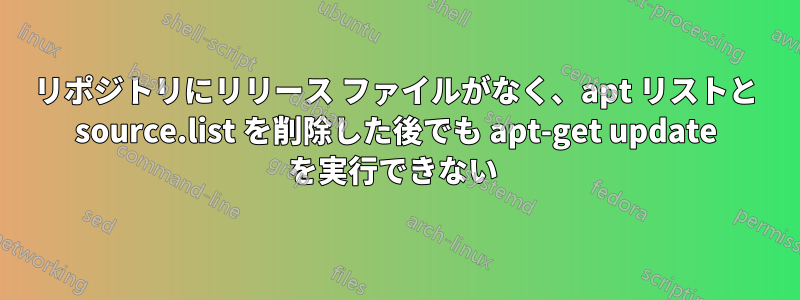
Node 10 を Node 12 にアップグレードしようとしたところ、Google で検索できない問題が発生しました。実行したコマンドに関係なく、常に次の 2 つのエラーのいずれかが発生し、アップグレードが妨げられますsudo apt-get update。
1)実行中に表示されますsudo rm -rf /var/lib/apt/lists/* && sudo rm -rf /etc/apt/sources.list.d/*:
Reading package lists... Done
E: The repository 'https://kong.bintray.com/kong-deb eoan Release' does not have a Release file.
N: Updating from such a repository can't be done securely, and is therefore disabled by default.
N: See apt-secure(8) manpage for repository creation and user configuration details.
1.1)sudo rm -rf /var/lib/apt/lists/*...のスタック トラベリングで気づいたことがあります。
Err:10 https://kong.bintray.com/kong-deb eoan Release
404 Not Found [IP: 52.41.180.114 443]
2)を実行するとsudo apt-get update、次の画面が表示されます。
pi@pop-os:~$ sudo apt-get update
Hit:1 http://us.archive.ubuntu.com/ubuntu eoan InRelease
Hit:2 http://us.archive.ubuntu.com/ubuntu eoan-security InRelease
Hit:3 http://us.archive.ubuntu.com/ubuntu eoan-updates InRelease
Hit:4 https://download.docker.com/linux/ubuntu eoan InRelease
Hit:5 http://us.archive.ubuntu.com/ubuntu eoan-backports InRelease
Hit:6 http://apt.pop-os.org/proprietary eoan InRelease
Ign:7 https://kong.bintray.com/kong-deb eoan InRelease
Err:8 https://kong.bintray.com/kong-deb eoan Release
404 Not Found [IP: 54.191.3.105 443]
Reading package lists... Done
E: The repository 'https://kong.bintray.com/kong-deb eoan Release' does not have a Release file.
N: Updating from such a repository can't be done securely, and is therefore disabled by default.
N: See apt-secure(8) manpage for repository creation and user configuration details.
ここで何が起こっているのでしょうか? Kong を削除したり修正したりするにはどうすればよいでしょうかsudo apt-get update?
追加情報:
- 私はPop~_OS 19.10を実行しています。これはUbuntu 19.10を直接ベースにしています。
- 私は PPA を持っていないので、残念ながら、解決策がコマンドに帰結する類似の質問は
ppa私には機能しません。
答え1
ディレクトリをクリアして/etc/apt/sources.list.d/も問題が解決しない場合は、/etc/apt/sources.listファイルを調べる必要があります。おそらく、問題のあるリポジトリがそこにリストされています。
次のようになっていることを確認してください:
$ cat /etc/apt/sources.list
deb http://us.archive.ubuntu.com/ubuntu/ eoan main restricted
deb http://us.archive.ubuntu.com/ubuntu/ eoan-updates main restricted
deb http://us.archive.ubuntu.com/ubuntu/ eoan universe
deb http://us.archive.ubuntu.com/ubuntu/ eoan-updates universe
deb http://us.archive.ubuntu.com/ubuntu/ eoan multiverse
deb http://us.archive.ubuntu.com/ubuntu/ eoan-updates multiverse
deb http://archive.canonical.com/ubuntu eoan partner
deb http://security.ubuntu.com/ubuntu eoan-security main restricted
deb http://security.ubuntu.com/ubuntu eoan-security universe
deb http://security.ubuntu.com/ubuntu eoan-security multiverse
次のコマンドを使用して、問題のあるリポジトリがそこにリストされているかどうかを確認できます。
$ grep kong /etc/apt/sources.list
多数のファイル内で検索する必要がある場合は、次のコマンドを使用します。
$ grep kong /etc/apt/*
$ grep kong /etc/apt/*/*
2番目のコマンドはコングaptフォルダのサブディレクトリ内。


