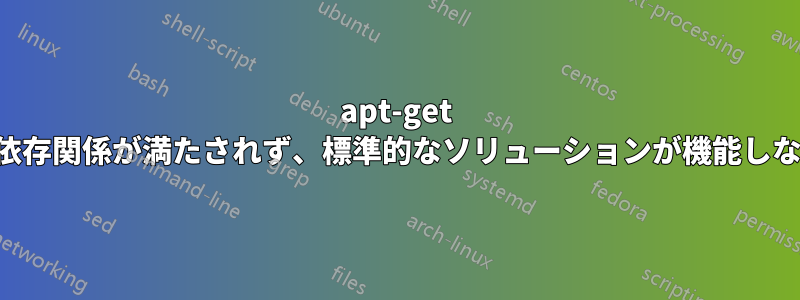
14.04LTS を実行しています。apt-get が満たされていない依存関係に関するエラーをスローし始めました。かなりのトラブルシューティングを行いましたが、やなどの一般的な解決策はすべてsudo apt-get install -f機能sudo dpkg -a --configしていません。
sudo apt-get updateいつものように実行すると、うまくいくようです。
apt-get を使用すると次のエラーが返されるため、依存関係をインストールしたり、aptitude をインストールしたりできません。
$ sudo apt-get install aptitude
Reading package lists... Done
Building dependency tree
Reading state information... Done
You might want to run 'apt-get -f install' to correct these:
The following packages have unmet dependencies:
aptitude : Depends: libboost-iostreams1.46.1 (>= 1.46.1-1) but it is not going to be installed
Depends: libcwidget3 but it is not going to be installed
Recommends: libparse-debianchangelog-perl but it is not going to be installed
libgl1-mesa-glx-lts-trusty : Depends: libglapi-mesa-lts-trusty (= 10.1.3-0ubuntu0.2~precise2) but it is not going to be installed
Recommends: libgl1-mesa-dri-lts-trusty (>= 7.2) but it is not going to be installed
xserver-xorg-video-vmware-lts-trusty : Depends: libxatracker2-lts-trusty but it is not going to be installed
E: Unmet dependencies. Try 'apt-get -f install' with no packages (or specify a solution).
その場合、修正は機能しません。
$ sudo apt-get -f install
Reading package lists... Done
Building dependency tree
Reading state information... Done
Correcting dependencies... Done
The following packages were automatically installed and are no longer required:
xserver-xorg-video-fbdev-lts-trusty libwayland-ltst-client0 xserver-xorg-video-neomagic-lts-trusty xserver-xorg-video-openchrome-lts-trusty xserver-xorg-video-sis-lts-trusty xserver-xorg-video-savage-lts-trusty
xserver-xorg-video-intel-lts-trusty xserver-xorg-video-siliconmotion-lts-trusty xserver-xorg-video-vmware-lts-trusty libmtdev1 xserver-xorg-video-modesetting-lts-trusty xserver-xorg-video-r128-lts-trusty
xserver-xorg-video-nouveau-lts-trusty libglamor-ltst0 libxrandr-ltst2 libwayland-ltst-server0 xserver-xorg-video-cirrus-lts-trusty xserver-xorg-video-mach64-lts-trusty xserver-xorg-video-s3-lts-trusty
xserver-xorg-video-vesa-lts-trusty libxcb-xfixes0 xserver-xorg-video-tdfx-lts-trusty xserver-xorg-video-sisusb-lts-trusty xserver-xorg-video-radeon-lts-trusty xserver-xorg-video-trident-lts-trusty xserver-xorg-video-mga-lts-trusty
libxatracker2-lts-trusty
Use 'apt-get autoremove' to remove them.
The following extra packages will be installed:
libgl1-mesa-dri-lts-trusty libglapi-mesa-lts-trusty libxatracker2-lts-trusty
Suggested packages:
libglide3
The following NEW packages will be installed:
libgl1-mesa-dri-lts-trusty libglapi-mesa-lts-trusty libxatracker2-lts-trusty
0 upgraded, 3 newly installed, 0 to remove and 28 not upgraded.
Need to get 0 B/5,192 kB of archives.
After this operation, 34.3 MB of additional disk space will be used.
Do you want to continue [Y/n]? y
(Reading database ... 945234 files and directories currently installed.)
Unpacking libgl1-mesa-dri-lts-trusty (from .../libgl1-mesa-dri-lts-trusty_10.1.3-0ubuntu0.2~precise2_amd64.deb) ...
xz: /usr/lib/x86_64-linux-gnu/liblzma.so.5: version `XZ_5.2' not found (required by xz)
dpkg-deb (subprocess): subprocess data returned error exit status 1
dpkg-deb: error: subprocess <decompress> returned error exit status 2
No apport report written because the error message indicates an issue on the local system
dpkg: error processing /var/cache/apt/archives/libgl1-mesa-dri-lts-trusty_10.1.3-0ubuntu0.2~precise2_amd64.deb (--unpack):
subprocess dpkg-deb --fsys-tarfile returned error exit status 2
Unpacking libglapi-mesa-lts-trusty (from .../libglapi-mesa-lts-trusty_10.1.3-0ubuntu0.2~precise2_amd64.deb) ...
xz: /usr/lib/x86_64-linux-gnu/liblzma.so.5: version `XZ_5.2' not found (required by xz)
dpkg-deb (subprocess): subprocess data returned error exit status 1
dpkg-deb: error: subprocess <decompress> returned error exit status 2
dpkg: error processing /var/cache/apt/archives/libglapi-mesa-lts-trusty_10.1.3-0ubuntu0.2~precise2_amd64.deb (--unpack):
subprocess dpkg-deb --fsys-tarfile returned error exit status 2
No apport report written because the error message indicates an issue on the local system
Unpacking libxatracker2-lts-trusty (from .../libxatracker2-lts-trusty_10.1.3-0ubuntu0.2~precise2_amd64.deb) ...
xz: /usr/lib/x86_64-linux-gnu/liblzma.so.5: version `XZ_5.2' not found (required by xz)
dpkg-deb (subprocess): subprocess data returned error exit status 1
dpkg-deb: error: subprocess <decompress> returned error exit status 2
No apport report written because the error message indicates an issue on the local system
dpkg: error processing /var/cache/apt/archives/libxatracker2-lts-trusty_10.1.3-0ubuntu0.2~precise2_amd64.deb (--unpack):
subprocess dpkg-deb --fsys-tarfile returned error exit status 2
Errors were encountered while processing:
/var/cache/apt/archives/libgl1-mesa-dri-lts-trusty_10.1.3-0ubuntu0.2~precise2_amd64.deb
/var/cache/apt/archives/libglapi-mesa-lts-trusty_10.1.3-0ubuntu0.2~precise2_amd64.deb
/var/cache/apt/archives/libxatracker2-lts-trusty_10.1.3-0ubuntu0.2~precise2_amd64.deb
E: Sub-process /usr/bin/dpkg returned an error code (1)
$ sudo dpkg -a --configure
$
エラーがあるようです:
xz: /usr/lib/x86_64-linux-gnu/liblzma.so.5: version `XZ_5.2' not found (required by xz)
しかし、検索してみると:
$ sudo find / -name liblzma.so.5
/usr/lib/x86_64-linux-gnu/liblzma.so.5
/home/dacotah/anaconda2/lib/liblzma.so.5
/home/dacotah/anaconda2/pkgs/xz-5.2.2-0/lib/liblzma.so.5
/home/dacotah/.conda/envs/outrigger-env/lib/liblzma.so.5
何かアドバイス?
答え1
パッケージを手動でインストールしてみてください。
- 開けてUbuntu 16.04 の最新版ウェブブラウザで。
- 「パッケージ ディレクトリの検索」領域まで下にスクロールします。
- ディストリビューション ドロップダウンから Ubuntu のバージョンを選択します (この場合は
trusty)。 - パッケージ名を入力して検索をクリックします(この場合はlibcwidget3です)
- 正確なヒットをクリックします(この場合はパッケージ libcwidget3)
- ページの下部にある表で、コンピュータのアーキテクチャを選択します。(
amd6464ビットコンピュータの場合は 、i38632ビットコンピュータの場合は ) - ページ上のリンクの 1 つを選択します。おそらく、自分の国のリンクを選択するのが良いでしょうが、それは重要ではありません。
- ターミナルを開き、パッケージをダウンロードしたディレクトリに移動します。
- sudo dpkg -i file.deb を実行します。ここで、file.deb は先ほどダウンロードしたファイルです。
に対して次の手順を繰り返しますが、ドロップダウンで をlibglapi-mesa-lts-trusty選択する代わりに、 を選択します。trustytrusty-updates


